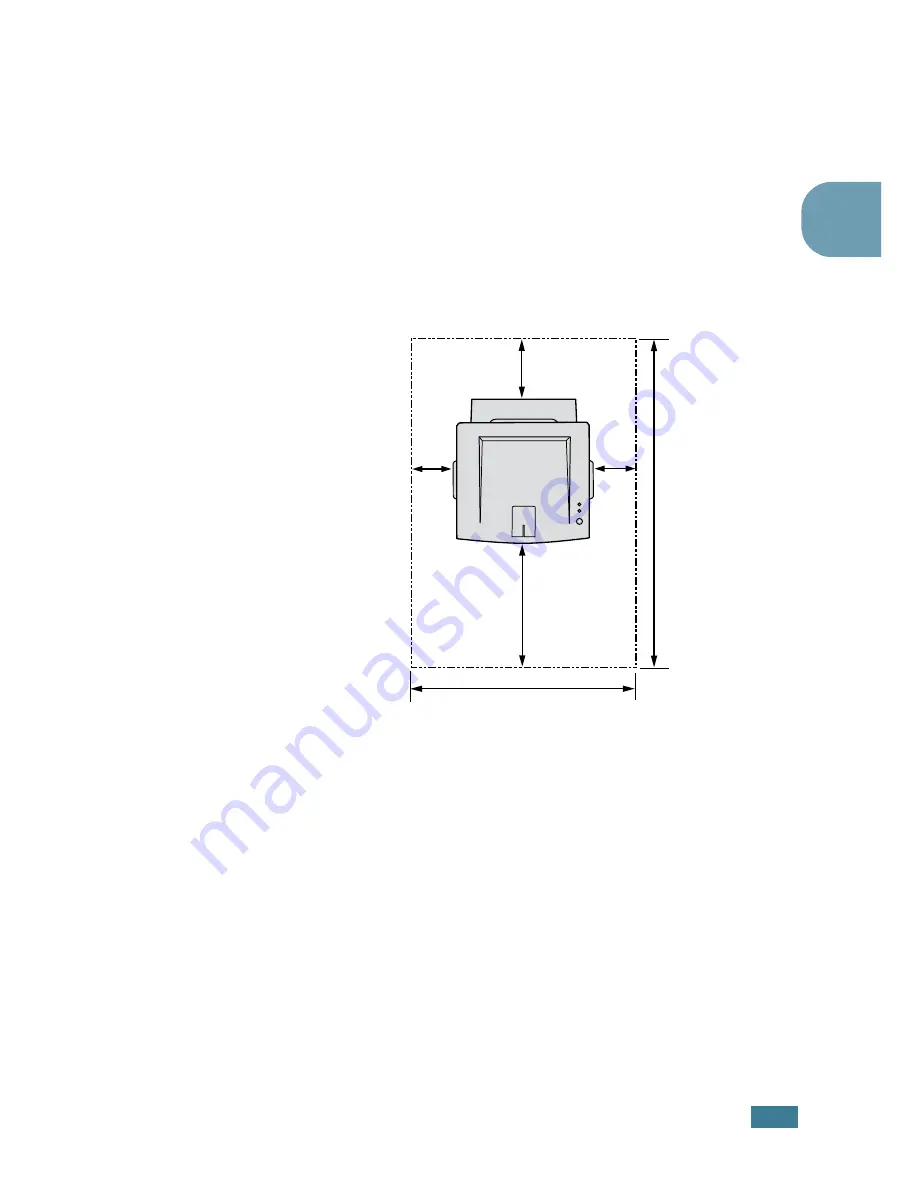
I
NSTALACIÓN
DE
LA
IMPRESORA
2.
3
2
Selección de la ubicación
Seleccione un lugar estable y plano que disponga del espacio
suficiente para que el aire circule correctamente. Deje espacio
suficiente para abrir las cubiertas y las bandejas. Esta zona debe
estar bien ventilada y permanecer alejada de la luz solar directa
o de cualquier fuente de calor, frío y humedad. La imagen
siguiente muestra el espacio necesario. No coloque la impresora
cerca del borde del escritorio o de la mesa.
Espacio necesario
•
Parte frontal
: 482,6 mm (espacio suficiente para que se
puedan extraer las bandejas)
•
Parte posterior
: 100 mm (espacio suficiente para abrir la
bandeja de salida posterior)
•
Parte derecha
: 100 mm (espacio suficiente para
ventilación)
•
Parte izquierda
: 100 mm
558 mm(22 in.)
100 mm
(3.9 in.)
1034.6 mm(40.7 in.)
482.6 mm(19 in.)
100 mm
(3.9 in.)
100 mm
(3.9 in.)
Summary of Contents for ML-2251NP - Network Business Laser Printer
Page 1: ......
Page 16: ...xv ...
Page 17: ...xvi NOTAS ...
Page 25: ...INTRODUCCIÓN 1 8 NOTAS ...
Page 51: ...2 26 INSTALACIÓN DE LA IMPRESORA NOTAS ...
Page 107: ...TAREAS DE IMPRESIÓN 4 32 NOTAS ...
Page 117: ...MANTENIMIENTO DE LA IMPRESORA 5 10 NOTAS ...
Page 167: ...USO DE LA IMPRESORA EN LINUX C 12 NOTAS ...
Page 202: ...ESPECIFICACIONES F 11 F ...
Page 203: ...ESPECIFICACIONES F 12 ...
Page 204: ...ESPECIFICACIONES F 13 F ...
Page 205: ...ESPECIFICACIONES F 14 NOTAS ...
Page 209: ...Visite nuestra página Web en www samsungprinter com Rev 2 00 ...
















































