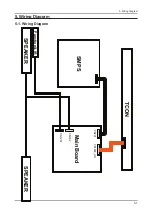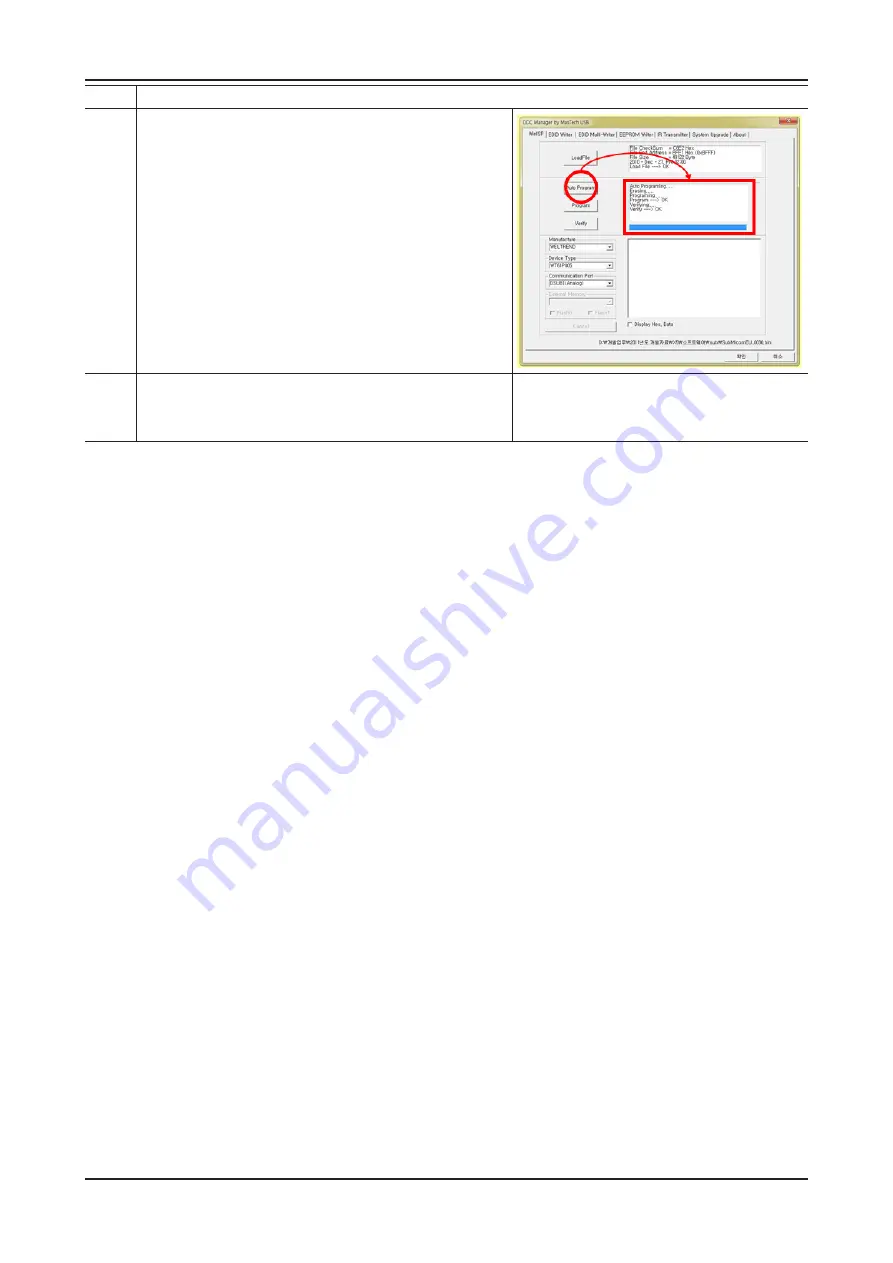
4-38
4. Troubleshooting
Order
Description
4
Push the 'Auto Program' Button.
(It takes about 15 seconds.)
5
If update completes,
TV set will booting automatically.
Disconnect the JIG.
4-7-2. Sub S/W (in Factory mode)
If you don't have DDC Manager, Use this method.
1.
Into the Factory Mode.
2.
Select "SVC". (Use
r
button.)
3.
Select "MICOM UPGRADE off". (use
r
button.)
4.
If message change from "off" to "wait", TV is upgrading Sub S/W. (It takes about 5 min.)
5. If update completes, TV set will booting automatically.
Summary of Contents for LT20A350
Page 34: ...4 5 4 Troubleshooting Main Board_Top Main Board_Bottom...
Page 35: ...4 6 4 Troubleshooting WAVEFORMS 1 PC input V sink H sink R G B 2 LVDS output...
Page 37: ...4 8 4 Troubleshooting Main Board_Top Main Board_Bottom...
Page 38: ...4 9 4 Troubleshooting WAVEFORMS 3 HDMI input RX_Data RX_Clk 2 LVDS output...
Page 40: ...4 11 4 Troubleshooting Main Board_Top Main Board_Bottom...
Page 41: ...4 12 4 Troubleshooting WAVEFORMS 2 LVDS output...
Page 43: ...4 14 4 Troubleshooting Main Board_Top Main Board_Bottom...
Page 44: ...4 15 4 Troubleshooting WAVEFORMS 2 LVDS output...
Page 46: ...4 17 4 Troubleshooting Main Board_Bottom Main Board_Bottom...
Page 47: ...4 18 4 Troubleshooting WAVEFORMS 4 CVBS OUT Grey Bar 2 LVDS output...
Page 49: ...4 20 4 Troubleshooting Main Board_Bottom Main Board_Bottom...
Page 50: ...4 21 4 Troubleshooting WAVEFORMS 5 Compnent_Y Gray scale Pb Pr Color bar 2 LVDS output...
Page 53: ...4 24 4 Troubleshooting WAVEFORMS 7 Speaker out...
Page 70: ...4 41 4 Troubleshooting TOP BOTTOM...
Page 72: ...4 43 4 Troubleshooting Model Inch CODE P N 24 27 BN44 00450A PD27A0_BDY...