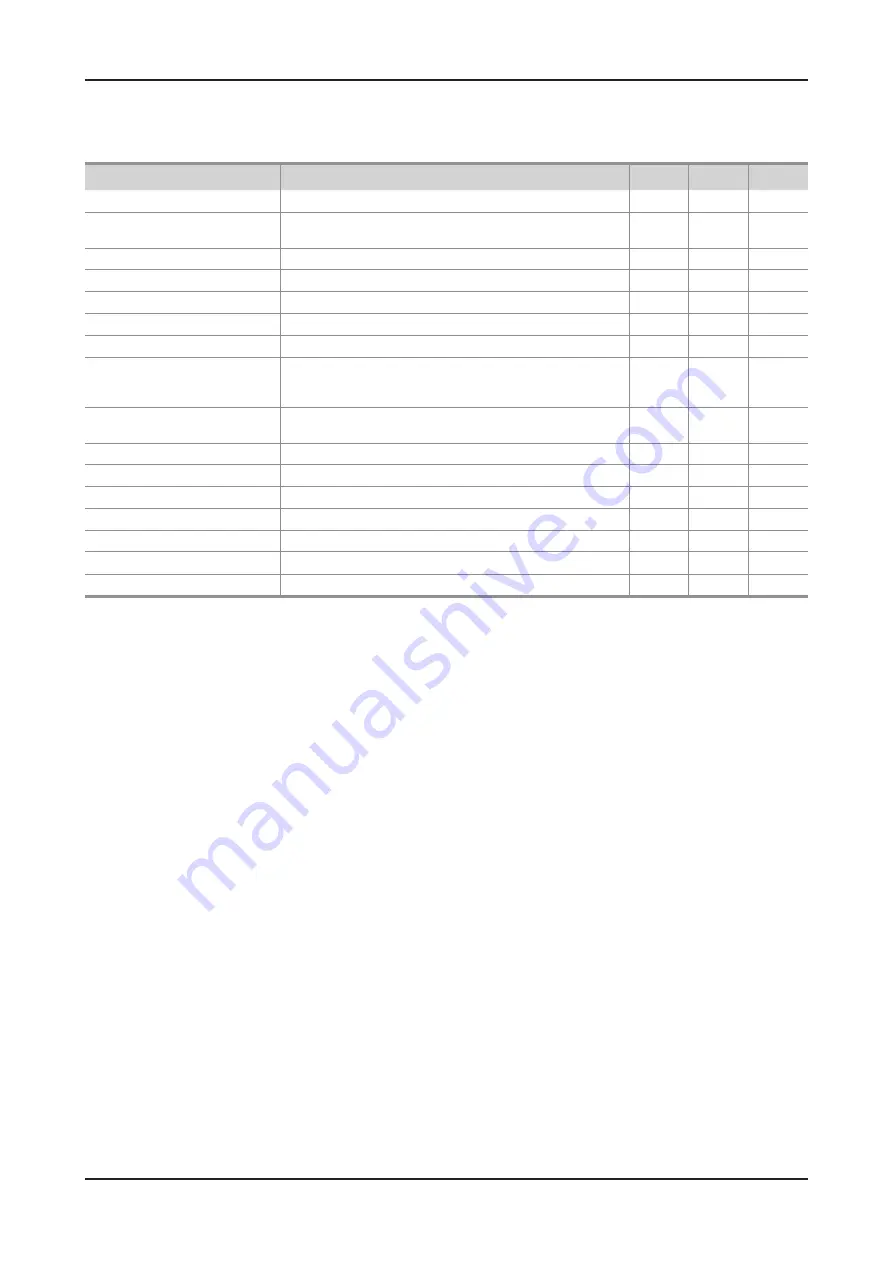
2-19
2. Product specifications
My Contents - Additional Functions
01.
Videos/Music/Photos Play Option menu
During playing a file, press the
TOOLS
button.
Category
Operation
Videos Music Photos
Title
You can move the other file directly.
c
Time Search
You can search the video using
l
and
r
button at one minute interval or
entering the number directly.
c
Shuffle Mode
You can play the music randomly.
c
Repeat Mode
You can play movie and music files repeatedly.
c
c
Picture Size
You can adjust the picture size to your preference.
c
Picture Mode
You can adjust the picture setting.
c
c
SRS TheaterSound
You can adjust the sound setting.
c
c
c
Subtitle Language
You can enjoy video in one of supported languages as required. The
function is only enabled when stream-type files which support multiple
audio formats are played.
c
Subtitle Setting
You can play the video with Subtitles. This function only works if the
subtitles are the same file name as the video.
c
Start Slide Show/Pause Slide Show
You can start or pause a Slide Show.
c
Slide Show Speed
You can select the slide show speed during the slide show.
c
Background Music
You can on/off background music when watching a Slide Show.
c
Background Music Setting
You can select background music when watching a Slide Show.
c
Zoom
You can zoom into images in full screen mode.
c
Rotate
You can rotate images in full screen mode.
c
Information
You can see detailed information about the played file.
c
c
c
Summary of Contents for LT20A350
Page 34: ...4 5 4 Troubleshooting Main Board_Top Main Board_Bottom...
Page 35: ...4 6 4 Troubleshooting WAVEFORMS 1 PC input V sink H sink R G B 2 LVDS output...
Page 37: ...4 8 4 Troubleshooting Main Board_Top Main Board_Bottom...
Page 38: ...4 9 4 Troubleshooting WAVEFORMS 3 HDMI input RX_Data RX_Clk 2 LVDS output...
Page 40: ...4 11 4 Troubleshooting Main Board_Top Main Board_Bottom...
Page 41: ...4 12 4 Troubleshooting WAVEFORMS 2 LVDS output...
Page 43: ...4 14 4 Troubleshooting Main Board_Top Main Board_Bottom...
Page 44: ...4 15 4 Troubleshooting WAVEFORMS 2 LVDS output...
Page 46: ...4 17 4 Troubleshooting Main Board_Bottom Main Board_Bottom...
Page 47: ...4 18 4 Troubleshooting WAVEFORMS 4 CVBS OUT Grey Bar 2 LVDS output...
Page 49: ...4 20 4 Troubleshooting Main Board_Bottom Main Board_Bottom...
Page 50: ...4 21 4 Troubleshooting WAVEFORMS 5 Compnent_Y Gray scale Pb Pr Color bar 2 LVDS output...
Page 53: ...4 24 4 Troubleshooting WAVEFORMS 7 Speaker out...
Page 70: ...4 41 4 Troubleshooting TOP BOTTOM...
Page 72: ...4 43 4 Troubleshooting Model Inch CODE P N 24 27 BN44 00450A PD27A0_BDY...
















































