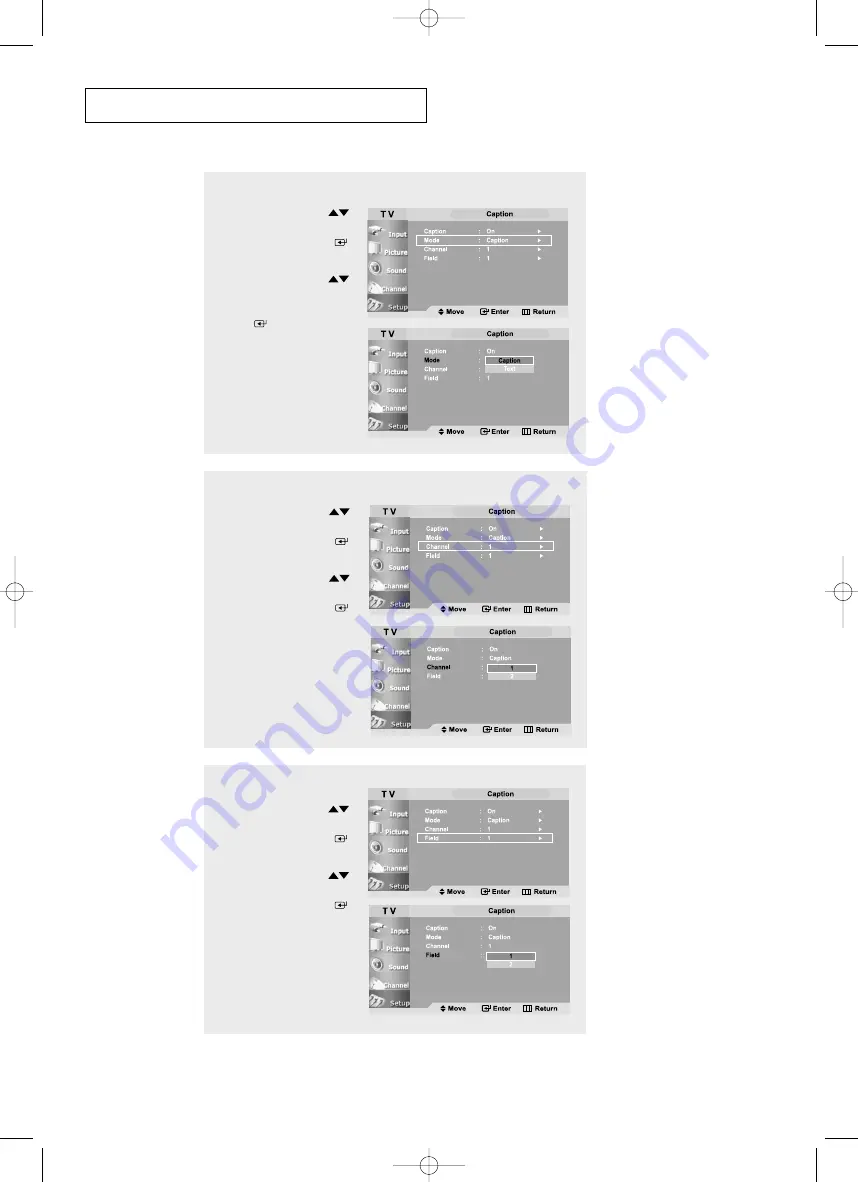
English-
54
8
Press the
UP/DOWN
buttons to select “Field”,
then press the
ENTER
button.
Press the
UP/DOWN
buttons to select “1” or “2”,
then press the
ENTER
button.
Press the
EXIT
button to
exit.
6
Press the
UP/DOWN
buttons to select “Mode”,
then press the
ENTER
button.
Press the
UP/DOWN
buttons to set “Caption” or
“Text”, then press the
ENTER
button.
7
Press the
UP/DOWN
buttons to select “Channel”,
then press the
ENTER
button.
Press the
UP/DOWN
buttons to select “1” or “2”,
then press the
ENTER
button.
S
P E C I A L
F
E AT U R E S
BN68-00751A-0
1
ENG.qxd 8/7/04 6:32 PM Page 54






























