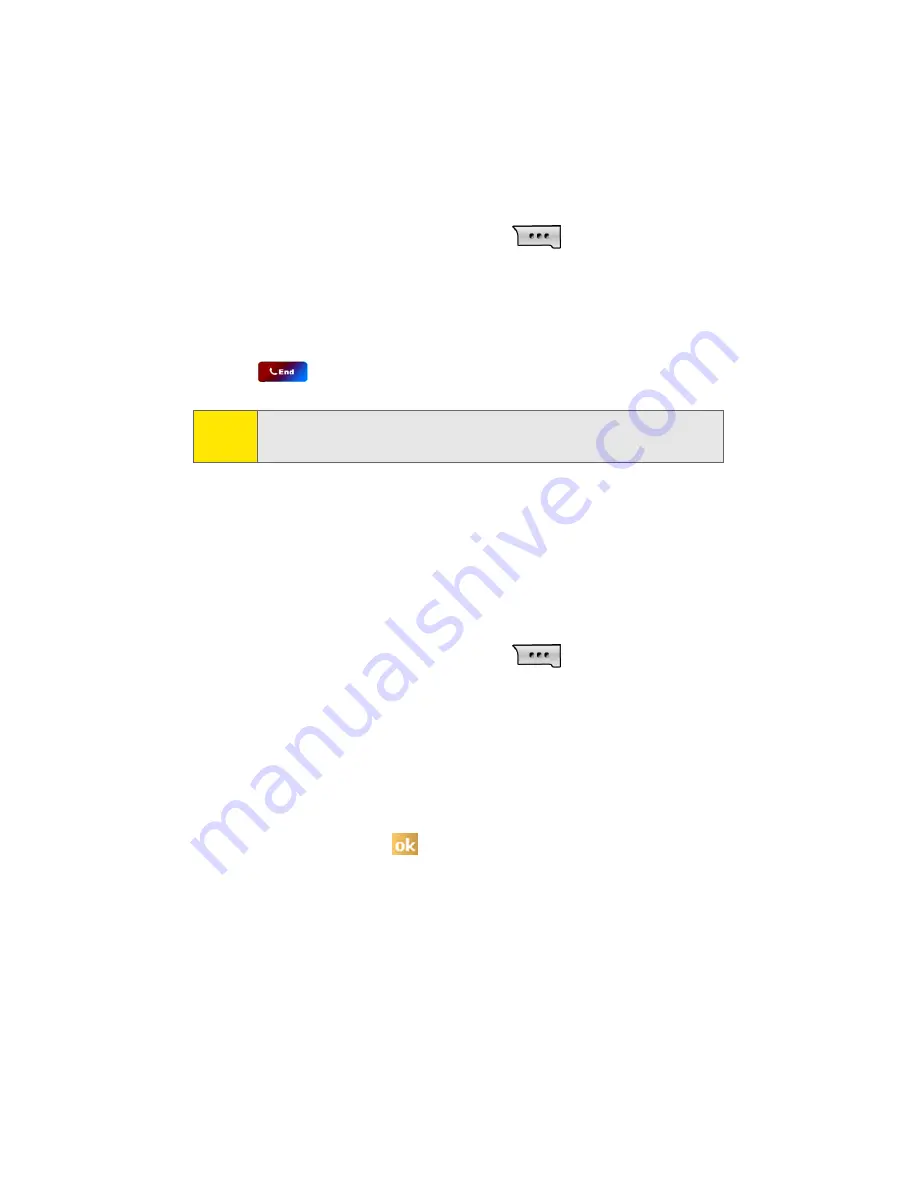
72
Section 2E: Using Contacts
Making a Call from Contacts
To make a call from the Contacts screen:
1.
From the
Today
screen, press
(
) to open
Contacts
.
2.
Find the entry you wish to call and tap the entry.
3.
From the
Summary
tab, tap the phone number.
4.
The call is dialed automatically. To end the call, tap the
button on the
Phone
screen.
Beaming a Contacts Entry via IR
Your phone is equipped with an infrared (IR) port which
allows you to send and receive information wirelessly
between two devices.
To beam an entry:
1.
From the
Today
screen, press
(
) to open
Contacts
.
2.
Find the entry you wish to call and tap the entry.
3.
From the
Summary
tab, tap
Menu
and then select
Beam
Contact
.
4.
Align the IR ports of the two devices.
5.
When the Contacts entry has been successfully
transferred, tap
to exit.
Note:
If you tapped Hide, you can display the
Phone
screen by
tapping the
Signal Strength
icon in the top right of the screen.
Summary of Contents for ip 830w - SPRINT - CELL PHONE
Page 2: ...ZH21 12_PSi830_082406_F3 ...
Page 9: ...Section 1 Getting Started ...
Page 10: ...2 ...
Page 18: ...10 ...
Page 19: ...Section 2 Your Phone ...
Page 20: ...12 ...
Page 22: ...14 Section 2A Your Phone The Basics Front View of Your Phone ...
Page 42: ...34 ...
Page 68: ...60 ...
Page 142: ...134 ...
Page 181: ...Section 3 Sprint PCS Service Features ...
Page 182: ...174 ...
Page 206: ...198 ...
Page 212: ...204 ...
Page 213: ...Section 4 Safety and Warranty Information ...
Page 214: ...206 ...
Page 228: ...220 ...






























