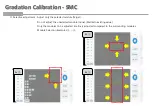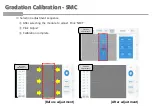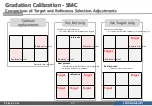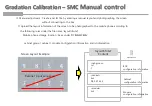4)
After running SMC with mobile phone, select none (no connection) mode and select
NEXT
5) Check if the image is saturated in
SMC
. SMC right sat. Check if the menu is 0
%
.
If 0%, change the TEST pattern to white → gray → dark gray
and use a pattern that becomes 0%
6) Click ‘Measure’ button
. Image file and Gradation CC value are saved in DCIM\MCE2 folder
after Cal execution
. Display txt file per Cabinet Group ID : GradCC_1. txt
Gradation Calibration – SMC
Manual control