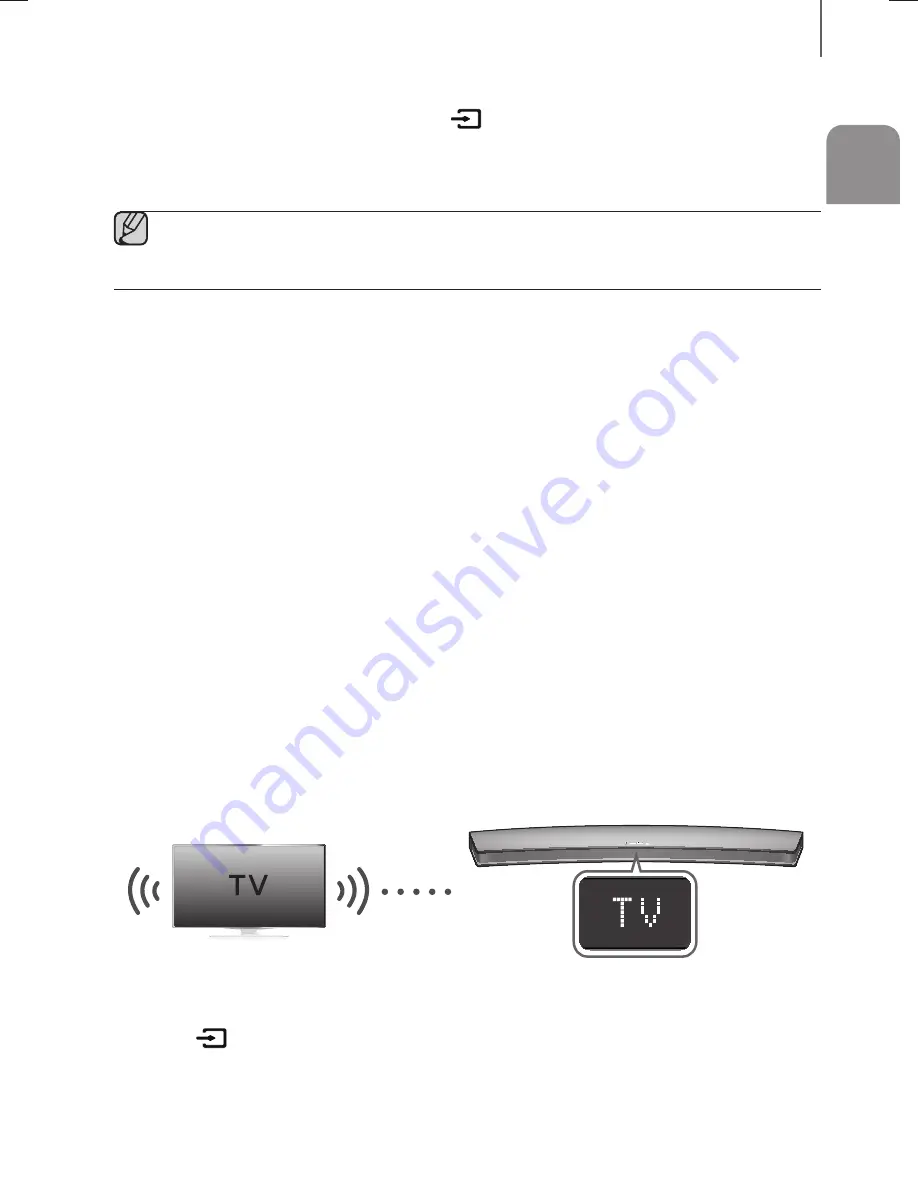
21
ENG
FUNCTIONS
+
To disconnect the Soundbar from the Bluetooth device
Press the
SOURCE
button on the remote control or the
(Function) button on the product's top panel to switch
from
BT
to another mode or turn off the Soundbar.
●
The connected Bluetooth device will wait a certain amount of time for a response from the Soundbar before
terminating the connection. (Disconnection time may differ, depending on the Bluetooth device)
●
In Bluetooth connection mode, the Bluetooth connection will be lost if the distance between the Soundbar
and the Bluetooth device exceeds 5m.
●
The Soundbar automatically turns off after 25 minutes in the Ready state.
More About Bluetooth
Bluetooth is a technology that enables Bluetooth-compliant devices to interconnect easily with each other using a
short wireless connection.
●
A Bluetooth device may cause noise or malfunction, depending on usage, when:
-
A part of your body is in contact with the receiving/transmitting system of the Bluetooth device or the
Soundbar.
-
It is subject to electrical variation from obstructions caused by a wall, corner, or office partition.
-
It is exposed to electrical interference from same frequency-band devices including medical equipment,
microwave ovens, and wireless LANs.
●
Pair the Soundbar with the Bluetooth device while they are close together.
●
The further the distance between the Soundbar and Bluetooth device, the worse the quality is.
If the distance exceeds the Bluetooth operational range, the connection is lost.
●
In poor reception areas, the Bluetooth connection may not work properly.
●
The Bluetooth connection only works when it is close to the unit. The connection will be automatically cut off if the
Bluetooth device is out of range. Even within range, the sound quality may be degraded by obstacles such as
walls or doors.
●
This wireless device may cause electric interference during its operation.
TV SOUNDCONNECT
You can enjoy TV sound through your Soundbar when it is connected to a Samsung TV that supports the TV
SoundConnect function.
+
Connecting a TV to the Soundbar
Connect
1.
Turn on the TV and Soundbar.
•
Set the "Add New Device" menu of the TV to "On".
2.
Press the
(Function) button on the main unit’s top panel or the
SOURCE
button on the remote control to
select the
TV
mode.
HW-H7500_H7501_XU_ENG_20140804.indd 21
HW-H7500_H7501_XU_ENG_20140804.indd 21
2014-08-07 10:24:53
2014-08-07 10:24:53















































