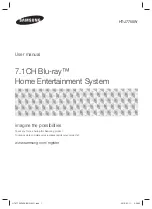7
- English
Getting Started
Rear Panel
HDMI OUT
HDMI IN
1
2
LAN
POWER
SPEAKERS OUT
CENTER
SUBWOOFER
FRONT
L
FRONT
R
FRONT TOP
L
FRONT TOP
R
IMPEDANCE : 3
AUX IN
FM ANT
OPTICAL
DIGITAL
AUDIO IN
L
R
COOLING FAN
* FM ANTENNA
AUX IN
HDMI OUT
HDMI IN
SPEAKER OUTPUT
CONNECTORS
POWER CORD
LAN TERMINAL
EXTERNAL DIGITAL
AUDIO IN (OPTICAL)
* Connecting the FM Antenna
1.
Connect the supplied FM antenna to the FM ANT Jack.
2.
Slowly move the antenna wire around until you find a location where reception is good, then fasten it to a
wall or other rigid surface.
✎
Maintain a minimum of 10 cm of clear space on all sides of the home cinema to ensure adequate ventilation.
Do not obstruct the cooling fan or ventilation holes.
✎
This product does not receive AM broadcasts.
HT-J7750W-ZK-ENG-0311.indd 7
HT-J7750W-ZK-ENG-0311.indd 7
2015-03-11 3:38:21
2015-03-11 3:38:21