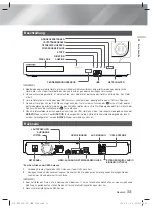Deutsch
21
|
04
Einstellungen
Wi-Fi-Direkt
Mit dieser Funktion können Sie ein Wi-Fi
Direkt Gerät an Ihr Gerät über ein Peer-
to-Peer Netzwerk anschließen, ohne
das Sie einen WLAN-Router benötigen.
Beachten Sie, dass wenn das Gerät an
ein Wireless-Netzwerk angeschlossen
ist, die Verbindung unterbrochen werden
kann, wenn Sie Wi-Fi-Direkt benutzen.
| HINWEIS |
Text Dateien mit Dateierweiterungen
wie.TXT oder DOC werden nicht
angezeigt, wenn Sie die Wi-Fi-Direkt
Funktion verwenden.
AllShare-
Einstellungen
Sie können Geräte in Ihrem Netzwerk
wie Smartphones und Tablets steuern,
die Inhalte mit Ihrem Fernsehgerät
teilen können.
Gerätename
Hier können Sie dem Gerät einen
Namen zur Identifizierung geben.
Verwenden Sie diesen Namen,
um dieses Gerät zu identifizieren,
wenn Sie externe Wi-Fi Geräte
(Smartphones, Tablets, usw.) an
dieses Gerät anschließen.
BD-Live-
Einstell.
Hier können verschiedene BD-Live
Funktionen eingestellt werden. BD-
Live ermöglicht Ihnen den Zugriff auf
Sonderfunktionen, die auf einigen Blu-
ray Disks verfügbar sind, wenn Sie
eine Internetverbindung haben.
BD-Live Internet-Verbindung
:
Hier können Sie eine BD-Live
Internetverbindung vollständig oder
teilweise erlauben bzw. verbieten.
BD-Datenmanagement
: Manage
Dient zur Verwaltung der von einem
BD-Live Dienst heruntergeladenen
Daten oder einer Blu-ray-Disk.
Smart-Funktionen
App-
Einstellungen
Sie können die Einstellungen für die App
Benachrichtigungen konfigurieren und
sich die wichtigsten Informationen über
Ihre Anwendungen anzeigen lassen.
Push-Benachrichtigungseinstell.
:
Mit dieser Funktion erhalten
Sie Benachrichtigungen von
ausgewählten Diensten.
Eigenschaften
: Siehe grundlegende
Informationen zu Apps.
VOD-
Bewertungssperre
Sie können den Zugriff auf Video
on Demand (VOD) Inhalte auf
Grundlage der Altersbeschränkung
sperren.
| HINWEIS |
Die voreingestellte PIN lautet 0000.
Je nach Land wird diese
Menüfunktion eventuell nicht
unterstützt.
Geschäftbed.,
Datenschutzrichtl.
Sie können sich die Allgemeinen
Bedingungen und die
Datenschutzrichtlinien von Smart
Hub anzeigen lassen.
Smart
zurücksetzen
Setzt alle Smart Hub Einstellungen
auf ihre Voreinstellungen zurück.
| HINWEIS |
Die voreingestellte PIN lautet 0000.
System
Zurücksetzen
Mit dieser Funktion können Sie die
Ersteinstellungen erneut konfigurieren.
Sprache
Sie können die Sprache auswählen in
der das Bildschirmmenü Menü, Disk
Menü, usw. angezeigt werden soll.
• Die Sprache, die Sie für das
Diskmenü, Disk Audio oder die
Untertitel ausgewählt haben
erscheint nur, wenn sie von der
Disk unterstützt wird.
Gerätemanager
Sie können eine USB-Tastatur oder
eine Maus an den USB-Anschluss
auf der Vorderseite des Geräts
anschließen.
Tastatureinstell.
: Hier können die
Einstellungen für eine an das Gerät
angeschlossene kabellose USB-
Tastatur vorgenommen werden.
| HINWEIS |
Sie können die Tastatur nur dann
verwenden, wenn ein
QWERTY
Tastatur Bildschirm oder Fenster
im Webbrowser erscheint.
Mauseinstellungen
: Hier können
die Einstellungen für eine an das
Gerät angeschlossene kabellose
Maus vorgenommen werden. Sie
können das Menü des Geräts mit
der Maus auf die gleiche Weise
bedienen, wie Sie es vom PC
gewöhnt sind.
HT-FS6200-XU_GER_0529.indd 21
HT-FS6200-XU_GER_0529.indd 21
2013-05-30 오전 11:09:54
2013-05-30 오전 11:09:54