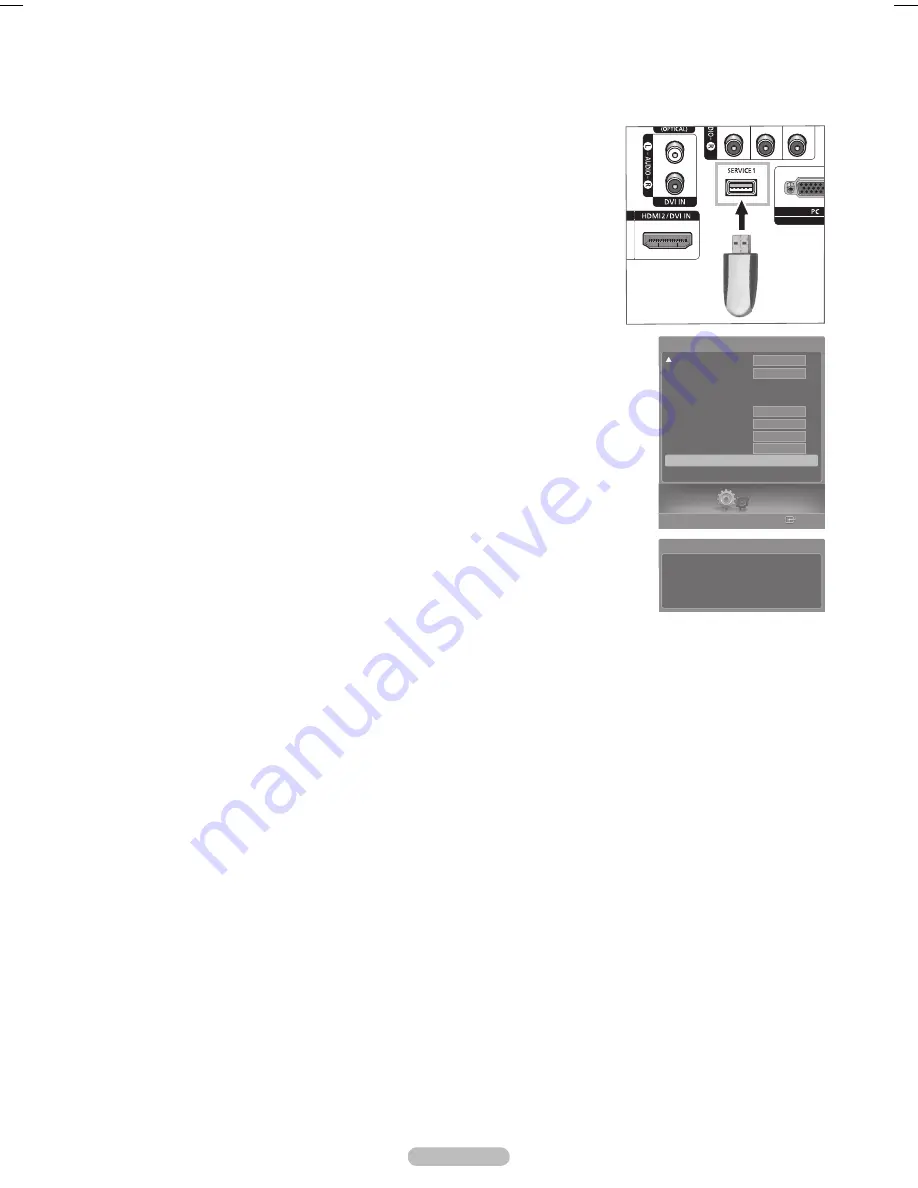
English - 59
Upgrading the Software
Samsung call center at 1-800-SAMSUNG to receive information about downloading upgrades and using a USB drive.
Upgrades will be possible by connecting a USB drive to the USB port located on the rear of your TV.
1
Insert a USB drive containing the firmware upgrade into the USB Upgrade Port on the rear
of the TV.
2
Press the
MENU
button.
Press the ◄ or ► button to select
Setup
, then press the
ENTER
button.
Press the ▲ or ▼ button to select
SW Upgrade
, then press the
ENTER
button.
The message
Scanning for USB... It may take up to 30 seconds.
is displayed.
Please be careful to not disconnect the power or remove the USB drive while upgrades are being
applied.
The TV will shut off and turn on automatically after completing the firmware upgrade.
Please check the firmware version after the upgrades are complete.
➢
The firmware and upgrade process may be different by country and region.
USB drive
Scanning for USB...
It may take up to 30 seconds.
Software Upgrade
Setup
Enter
Blue Screen
Melody
Color Weakness
PC
Home Theater PC
HDMI Black Level
Film Mode
Function Help
SW Upgrade
►
Setup
Off
Off
Normal
Medium
Off
On
BN68-00630D-Eng_2.indd 59
2007-04-09 ソタネト 6:55:23






























