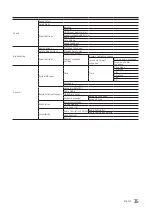28
English
Welcome Message
The Welcome Message feature displays a custom message on the TV every time it is turned on.
–
Welcome message settings are in the Hotel Option Menu.
–
Set Welcome Message to ON to display the message when the TV is powered on.
Welcome Message
OFF
Edit Welcome Message
Hospitality Logo
OFF
Hospitality Logo DL
...
Logo Display Time
...
–
You can make the Welcome Message and edit it in the Hotel Service menu.
–
You can edit the Welcome Message by using using on screen keyboard in the “
Edit Welcome Message
” OSD (See
the illustration below.)
–
Use the directional buttons on the remote control to enter the title and message, and select
Save
.