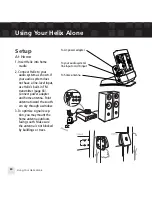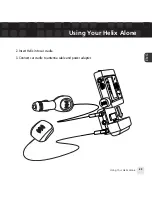Using Your Helix Alone
34
Using Your Helix Alone
Recording a Channel
1. While you’re listening to live XM, select
XM
Record
Rec Channel
. You will record
the channel you’re currently listening to.
2. To stop recording at any time, select
XM
Record
Stop Recording
. If you change
channels, Helix automatically stops recording.
3. You can choose to stop recording at the end of the song you’re currently listening to by
selecting
XM
Record
Record Song
.
Summary of Contents for Helix YX-M1
Page 1: ...userguide Satellite Radio with MP3 ...
Page 19: ...Subscribing to XM 19 ENG ...
Page 79: ...Settings 79 ENG ...
Page 91: ...Customer Support Customer Support 91 ENG ...
Page 93: ......
Page 94: ......
Page 95: ......
Page 96: ......
Page 97: ......
Page 98: ......
Page 99: ......
Page 100: ......