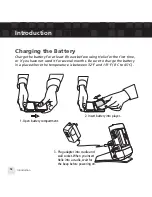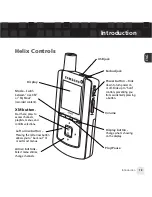Summary of Contents for Helix YX-M1
Page 1: ...userguide Satellite Radio with MP3 ...
Page 19: ...Subscribing to XM 19 ENG ...
Page 79: ...Settings 79 ENG ...
Page 91: ...Customer Support Customer Support 91 ENG ...
Page 93: ......
Page 94: ......
Page 95: ......
Page 96: ......
Page 97: ......
Page 98: ......
Page 99: ......
Page 100: ......