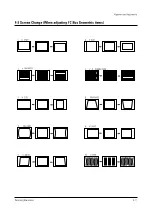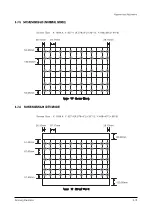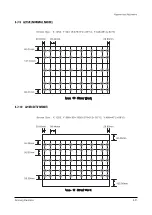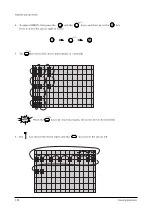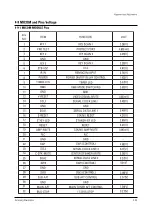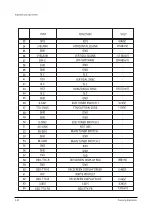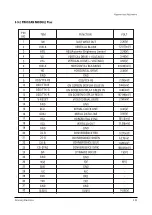Summary of Contents for HCN5527WX/XAA
Page 9: ...Reference Information 2 4 Samsung Electronics 2 3 IC Line Up 2 3 1 Progressive...
Page 10: ...Reference Information Samsung Electronics 2 5...
Page 11: ...Reference Information 2 6 Samsung Electronics 2 4 MICOM IIC BUS LINE UP...
Page 13: ...MEMO 3 2 Samsung Electronics...
Page 51: ...MEMO 4 38 Samsung Electronics...
Page 55: ...MEMO 5 4 Samsung Electronics...
Page 69: ...7 12 Samsung Electronics MEMO...
Page 79: ...Schematic Diagrams 10 2 Samsung Electronics TP20 TP03 TP04 10 2 MAIN 2 TP03 TP04 TP20...
Page 80: ...Samsung Electronics Schematic Diagrams 10 3 10 3 MAIN 3 TP12 TP13 TP12 TP13...
Page 82: ...Samsung Electronics Schematic Diagrams 10 5 10 5 MICOM...
Page 83: ...Schematic Diagrams 10 6 Samsung Electronics 10 6 CRT...
Page 84: ...Samsung Electronics Schematic Diagrams 10 7 10 7 SUB 1 TP21 TP21...
Page 85: ...Schematic Diagrams 10 8 Samsung Electronics 10 8 SUB 2 TP24 TP23 TP22 TP22 TP23 TP24...
Page 86: ...Samsung Electronics Schematic Diagrams 10 9 10 9 CONVERGENCE SDC12 1...
Page 87: ...Schematic Diagrams 10 10 Samsung Electronics 10 10 CONVERGENCE SDC12 2...
Page 88: ...Samsung Electronics Schematic Diagrams 10 11 10 11 PRO SCAN 1...
Page 89: ...Schematic Diagrams 10 12 Samsung Electronics 10 12 PRO SCAN 2...
Page 90: ...Samsung Electronics Schematic Diagrams 10 13 10 13 PRO SCAN 3...
Page 91: ...Schematic Diagrams 10 14 Samsung Electronics 10 14 PRO SCAN 4...
Page 92: ...10 15 CG AMP Samsung Electronics Schematic Diagrams 10 15...
Page 93: ...Schematic Diagrams 10 16 Samsung Electronics 10 16 AV FRONT...
Page 94: ...10 17 CONTROL Samsung Electronics Schematic Diagrams 10 17...
Page 95: ...Schematic Diagrams 10 18 Samsung Electronics 10 18 DY JACK SENSOR DY JACK SENSOR...