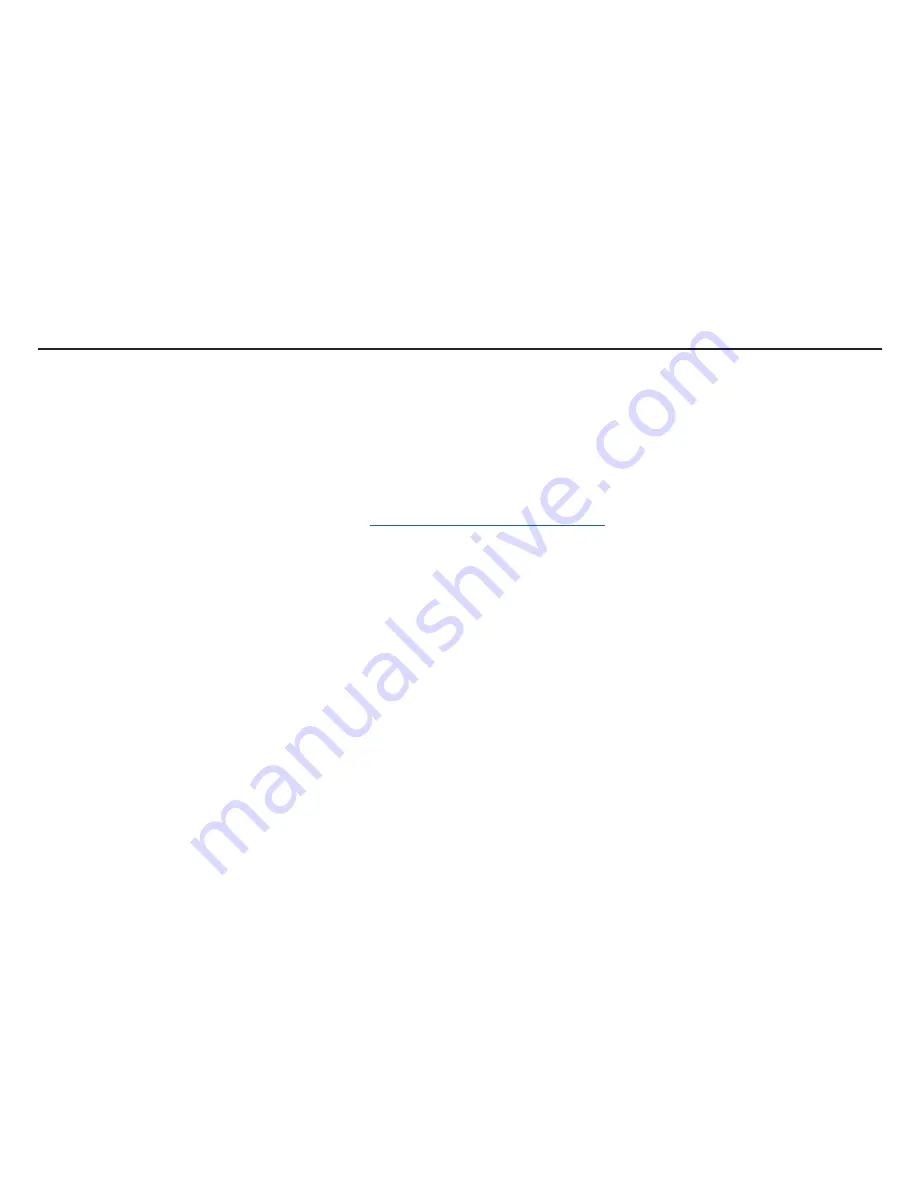
10
Section 1: Getting Started
About Gear 2 Neo
When you connect the Gear™ 2 Neo (also referred to as Gear) to your mobile device, you can use the
Gear™ 2 Neo to view call logs or set alarms. You can use mobile devices more conveniently by connecting to
various applications with the Gear™ 2 Neo. Set your exercise programme and manage your health by connecting
the Gear™ 2 Neo to a mobile device.
To connect your Gear™ 2 Neo to a mobile device, install the Gear Manager on the mobile device. Search for the
Gear Manager from Samsung Apps or visit
http://apps.samsung.com/gear2
to download it.
Package contents
●
The items supplied with the Gear™ 2 Neo and any available accessories may vary depending on the
region or service provider.
●
The supplied items are designed only for this Gear™ 2 Neo and may not be compatible with other
devices.
●
Appearances and specifications are subject to change without prior notice.
●
You can purchase additional accessories from your local Samsung retailer. Make sure they are
compatible with the Gear™ 2 Neo before purchase.
●
Other accessories may not be compatible with your Gear™ 2 Neo.
●
Use only Samsung-approved accessories. Malfunctions caused by using unapproved accessories are
not covered by the warranty service.
●
Availability of all accessories is subject to change depending entirely on manufacturing companies.
For more information about available accessories, refer to the Samsung website.
Summary of Contents for Gear 2 Neo
Page 8: ...9 Gear info 93 Section 6 Index 94 ...
Page 10: ...Section 1 Getting Started 11 Device layout Gear 2 Neo Infrared LED Power button ...
Page 22: ...Section 1 Getting Started 23 2 Lift the strap out to detach it from the Gear 2 Neo ...
Page 23: ...24 3 On the new strap insert one side of the pin into the Gear 2 Neo case ...
Page 33: ...34 ...










































