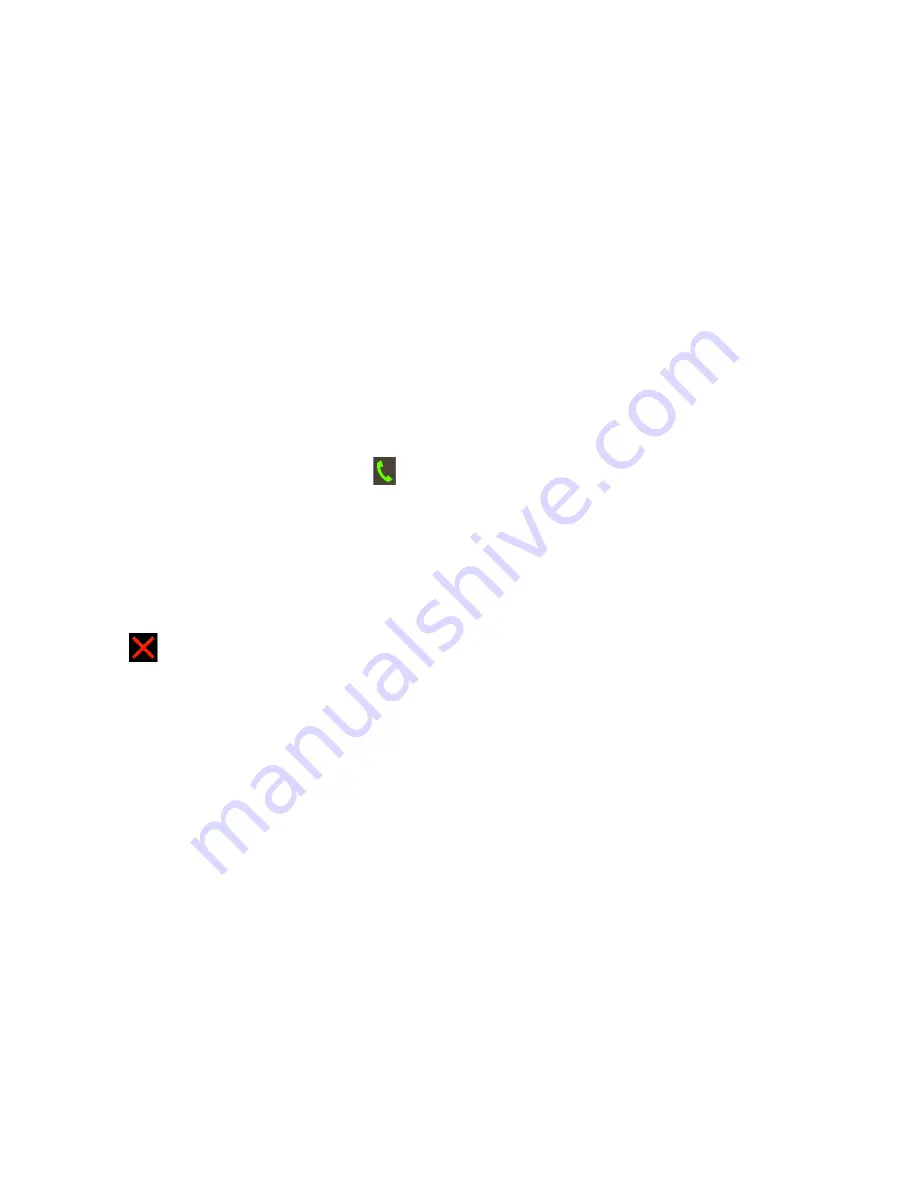
Section 4: Applications
89
Logs
Use this application to view the connected mobile device’s call and message logs on the Gear™ 2 Neo.
1.
Tap
Logs
on the Home screen.
2.
Select a log and scroll up or down to search for the desired log entry.
3.
Drag a log entry to the right to make a call.
4.
Drag a log entry to the left to send a message.
5.
From the detailed view of the log, tap
to call the number.
6.
To select the type of logs to display, open the list of logs and drag your finger downwards from the
center of the screen, and then tap
Filter by
to select the logs to display.
Timer
Use this application to use the Gear as a countdown timer.
1.
From the Apps screen, tap
Timer
.
2.
Set the duration, and tap
Start
.
3.
Drag
outside the large circle when the timer goes off.
Summary of Contents for Gear 2 Neo
Page 8: ...9 Gear info 93 Section 6 Index 94 ...
Page 10: ...Section 1 Getting Started 11 Device layout Gear 2 Neo Infrared LED Power button ...
Page 22: ...Section 1 Getting Started 23 2 Lift the strap out to detach it from the Gear 2 Neo ...
Page 23: ...24 3 On the new strap insert one side of the pin into the Gear 2 Neo case ...
Page 33: ...34 ...






















