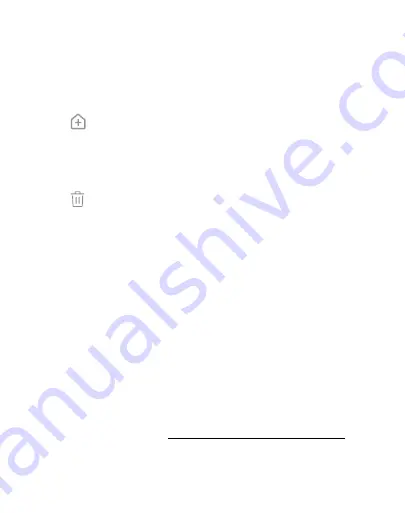
DRAFT
FOR INTERNAL USE ONLY
App shortcuts
You can use app shortcuts to launch an app from any Home screen.
1. From a Home screen, swipe up to access
Apps
.
2. Touch and hold an app shortcut to open the options menu.
3. Tap
Add to Home
.
To remove a shortcut:
1. Touch and hold an app shortcut to open the options menu.
2. Tap
Remove from Home
.
•
Removing a shortcut does not delete the app, it just
removes the shortcut from a Home screen.
To move a shortcut from one Home screen to another:
1. Touch and hold an app shortcut to release it.
2. Drag the app shortcut to a new Home screen, and then
release it.
Use folders
You can organize App shortcuts in folders on an Apps list screen
and Home screen.
“Create and use folders” on page 54
.
Learn about your device
22






























