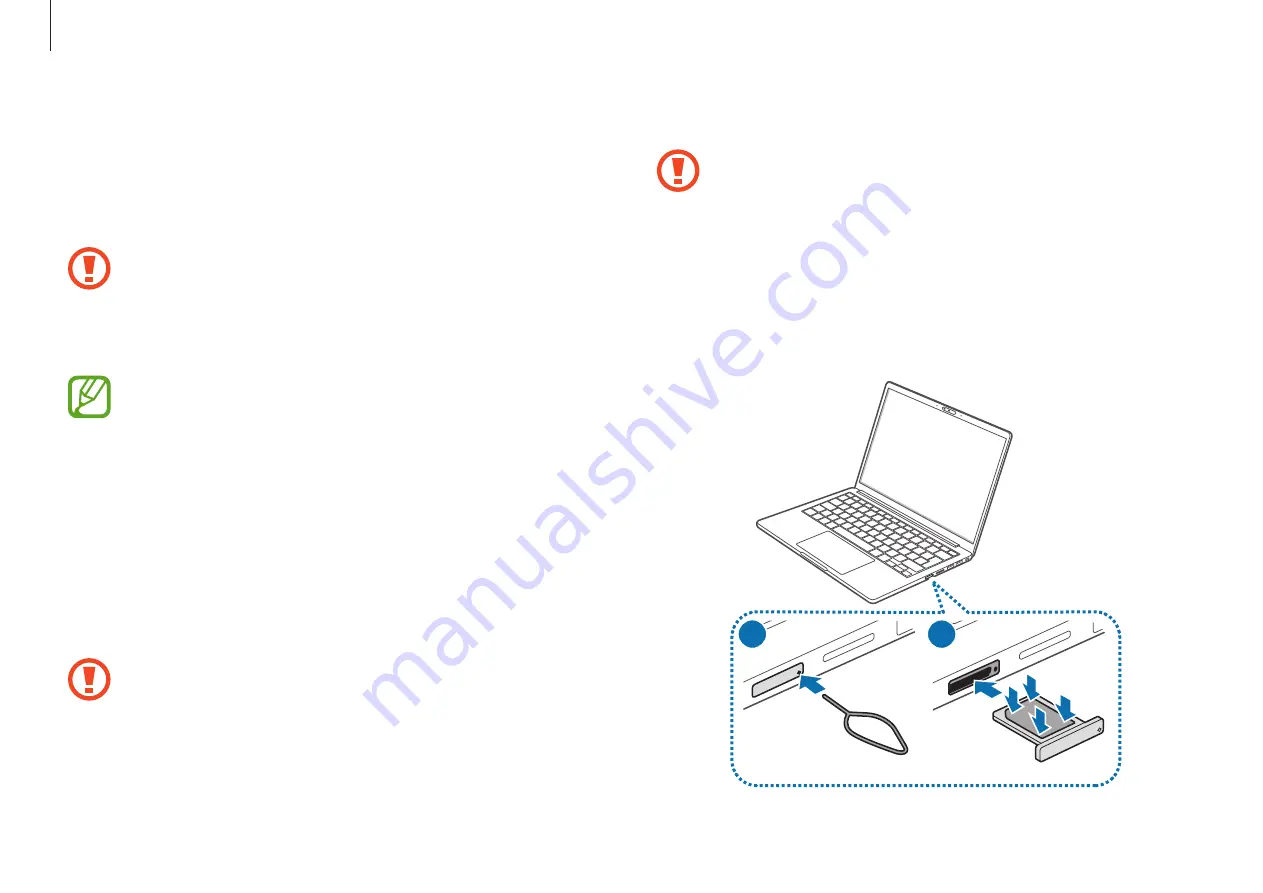
Basics
23
SIM or USIM card (nano-SIM card)
tray (LTE models only)
Insert the SIM or USIM card.
•
Use only a nano-SIM card (sold separately).
•
Use caution not to lose or let others use the SIM or USIM
card. Samsung is not responsible for any damages or
inconveniences caused by lost or stolen cards.
•
It is only for data network. The calling feature is not
supported.
•
Some services that require a network connection may
not be available depending on the service provider.
Installing the SIM or USIM card
1
Insert the ejection pin into the hole on the tray to loosen the
tray.
Ensure that the ejection pin is perpendicular to the hole.
Otherwise, the device may be damaged.
2
Pull out the tray gently from the tray slot.
Be careful to not hurt your fingertip while pulling out the
tray.
3
Place the SIM or USIM card on the tray with the gold-colored
contacts facing downwards.
4
Gently press the SIM or USIM card into the tray to secure it and
insert the tray back into the tray slot.
1
2






























