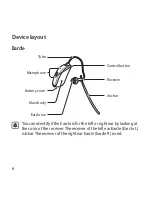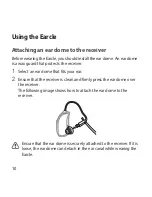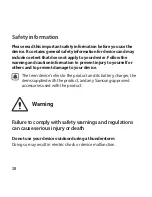20
Using the remote microphone
You can listen to the specific sound more clearly by using the mobile
device's microphone.
This feature can be used in the following situations:
•
When you are sitting far from the speaker in a large auditorium.
•
When you want to hear conversations more clearly during a meeting.
•
When you want to reduce ambient noise and hear conversations more
clearly during a meal.
You can use this feature when the Earcle is connected to the
mobile device via the Samsung Earcle app.
1
Mobile device
On the Apps screen, tap
Samsung Earcle
.
2
Mobile device
Tap the
Remote MIC
switch to activate it.
3
Position your mobile device towards the source of the sound that you
want to focus on.