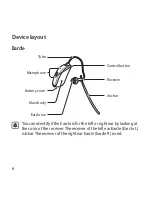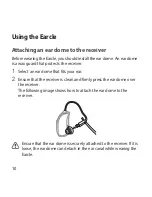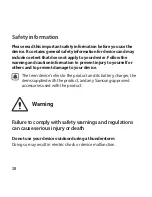18
Ending a Bluetooth connection
On the Earcle, end the Bluetooth connection with the mobile device by
removing the Earcle’s battery. Or, if the Earcle is not used for a specified
period it enters sleep mode and the Bluetooth connection ends
automatically.
On the mobile device, deactivate the Bluetooth feature. Or, you can use
the Samsung Earcle app if it is installed on your mobile device. Launch
the app, tap
MORE
→
Settings
→
Manager Earcle
, and then tap the
connected Earcle to end the connection.
Using features on the connected device
Answering calls
When a call comes in, you can use the Earcle as a Bluetooth headphone.
During the conversation you speak into the mobile device’s microphone
and the caller’s voice will be heard via the Earcle’s speaker. Keep the
mobile device near to you during the conversation.