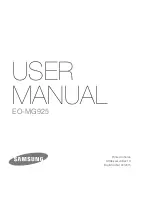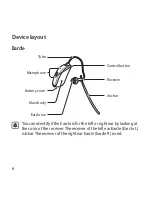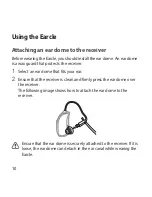12
Adjusting the volume
Press the Control button.
There are five preset volume levels. Press the Control button to increase
or decrease the volume of the Earcle. When the maximum volume level
(level 5) is reached, pressing the Control button will decrease the volume
to level 4. When the minimum volume level (level 1) is reached, pressing
the Control button will increase the volume to level 2.
Changing the mode
The Earcle provides you with several modes that adjust the sound
according to your surroundings.
You can select one of the following modes:
Mode
Situation
Signal
Auto
The mode automatically
changes based on your
surroundings.
1 beep
Meeting room
Low level conversation or
silence
2 beeps