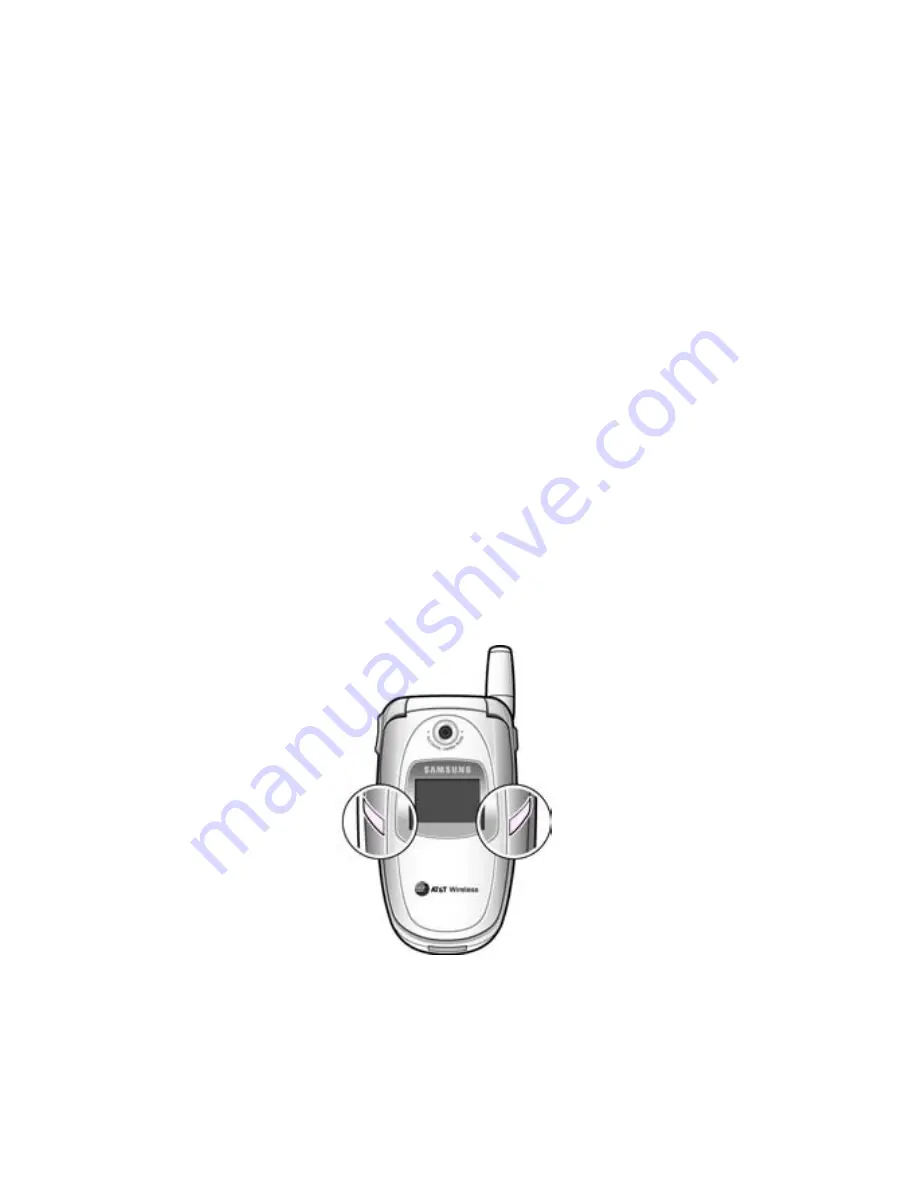
Your Phone
18
you have set an alarm by flashing the service light
and showing the corresponding icon on the display.
You can also select the color of an image to be
displayed in the
Front LCD
menu
(Menu 6.1.2).
See
“Front LCD” on page 118 for further details.
To turn the display on with the folder closed, press
and hold one of the Volume keys on the left side of
the phone. With the folder closed, you can take
photos using the external display by pressing the
Camera key on the right side of the phone. For
further details, see page 103.
Service Light
The service light is on the folder. It flashes when
services are available on the phone.
To activate or deactivate the service light, set the
Service Light
menu
(Menu 6.1.5)
. See page 118 for
further details.
Summary of Contents for E316 - SGH Cell Phone
Page 9: ...Table of Contents 6 ...
Page 13: ...Unpacking 10 ...
Page 23: ...Your Phone 20 ...
Page 53: ...Phone Book 50 ...
Page 75: ...Using the Menus 72 ...
Page 87: ...Text Messages 84 ...
Page 101: ...Multimedia Messages 98 ...
Page 115: ...Camera 112 ...
Page 129: ...Phone Settings 126 ...
Page 161: ...Solving Problems 158 ...
Page 165: ...Access Codes 162 ...
Page 209: ...Glossary 206 ...
Page 214: ...Index 211 World time 131 Writing messages multimedia 90 text 76 ...
Page 215: ...Index 212 ...
Page 218: ......
Page 219: ......
















































