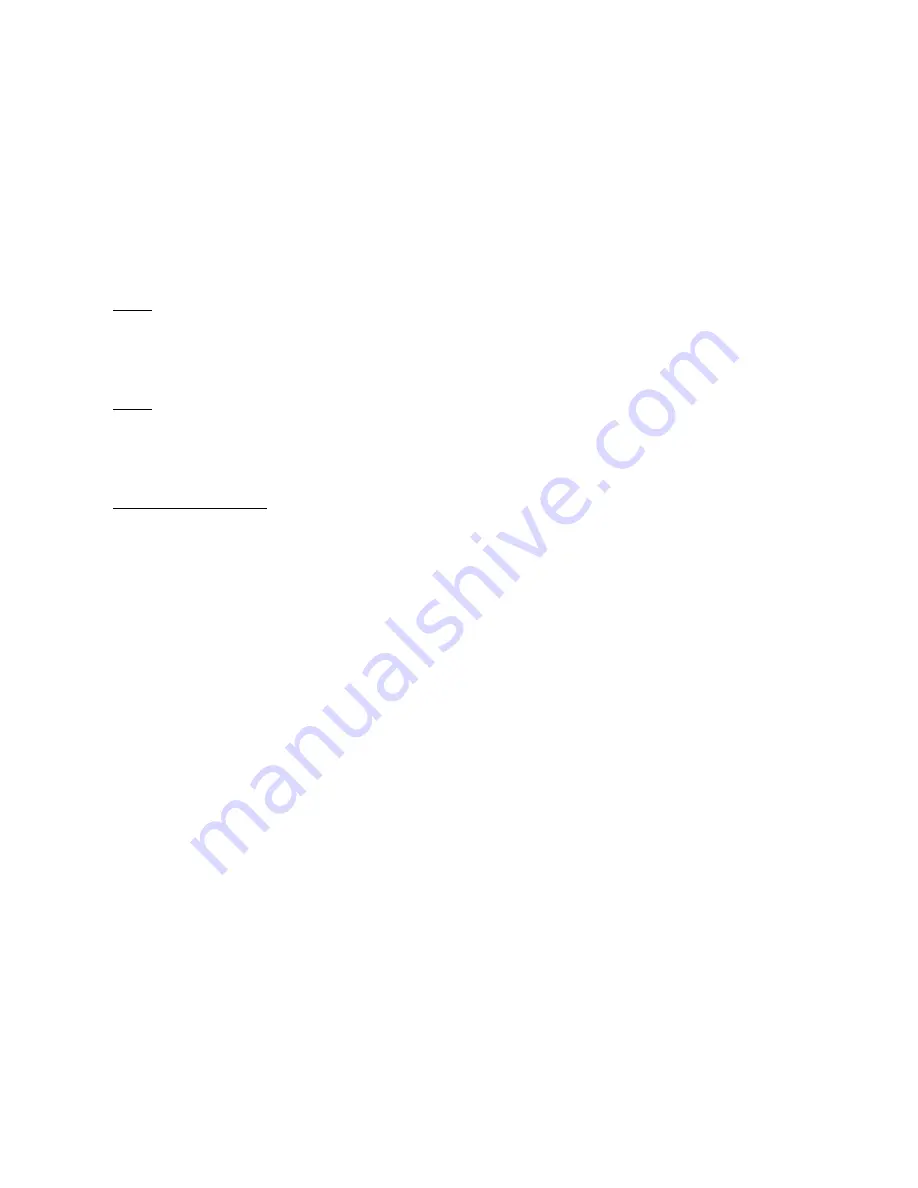
Organizer
132
The local time and date display.
2. Press the
Set
soft key.
Time Format
: allows you to change the time format
to
24 Hours
or
12 Hours
.
Auto Update
: allows you to receive time information
from your service provider’s network.
Off: you need to manually set the time and date
according to the current time zone using the
Set Time
menu
(Menu 7.3.1).
On: the phone automatically updates the time and
date according to the current time zone using the
network service.
Confirm First: the phone asks for a confirmation
before the update.
Note: Automatic updates of time and date does not
change the time you have set for alarm settings or
calendar memos.
Calculator
With this feature, you can use the phone as a
calculator. The calculator provides basic arithmetic
functions; addition, subtraction, multiplication and
division.
1. Enter the first number using the numeric keys.
Notes:
To delete mistakes or clear the display, press the
C
key.
To include a decimal point or a bracket, press the left soft
key until the symbol you want displays.
Summary of Contents for E316 - SGH Cell Phone
Page 9: ...Table of Contents 6 ...
Page 13: ...Unpacking 10 ...
Page 23: ...Your Phone 20 ...
Page 53: ...Phone Book 50 ...
Page 75: ...Using the Menus 72 ...
Page 87: ...Text Messages 84 ...
Page 101: ...Multimedia Messages 98 ...
Page 115: ...Camera 112 ...
Page 129: ...Phone Settings 126 ...
Page 161: ...Solving Problems 158 ...
Page 165: ...Access Codes 162 ...
Page 209: ...Glossary 206 ...
Page 214: ...Index 211 World time 131 Writing messages multimedia 90 text 76 ...
Page 215: ...Index 212 ...
Page 218: ......
Page 219: ......






























