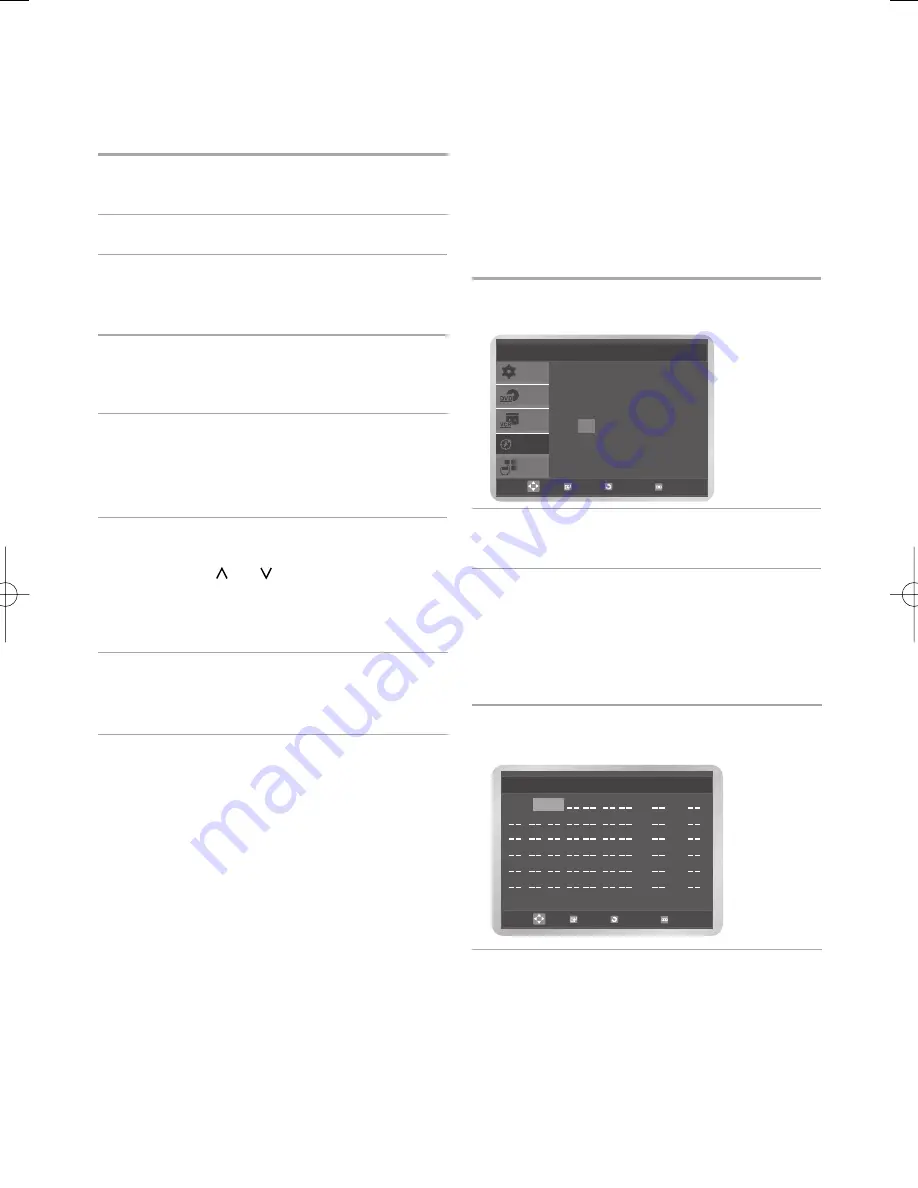
26
-
English
Using the Assemble Edit Function
This function allows you to start a new recording
at a specific position on the cassette while main-
taining a very smooth scene change.
1
Insert the cassette to be edited in your
DVD-VCR.
2
Press the
ll
button to start playback.
3
When you reach the position from which you
wish to start the new recording,
press the
ll
button.
4
Press the
F.ADV/STEP
button as often as
necessary to advance frame by frame, until
the exact recording position is located.
5
While the DVD-VCR is in still mode, hold
down the
REC
(
●
) button for a while to acti-
vate the assemble edit function. The mode is
changed to pause.
6
Select the source from which you wish to
record by pressing:
• The
PROG
or
button for television
channels.
• The
INPUT SEL.
button for the AV1,AV2
or AUX.
7
Press the
ll
button to start recording.
If you want to finish the recording, press the
■
button.
Using The Timer Programming
Feature
The Timer Programming feature allows you to
preset the DVD-VCR to record a programme up
to one month before that programme is to be
broadcast. Up to six programmes can be preset.
• Before presetting a recording, check that the
Date and Time are correct.
• You must check that the cassette tape is
loaded.
1
Press the
MENU
button, then press the
or
button to select
PROG
.
2
Press the
OK
or
button. The timer pro-
gramming menu is displayed.
3
Press the
OK
or
button to select
PR
, then
press the
or
button to select the required
station.
• Press the
INPUT SEL.
button to select an
input source (AV1, AV2 or AUX) other then
the tuner.
4
Press the
button to select
Day
, then press
the
or
button to select the required day.
MENU
RETURN
OK
SETUP
VCR
PROG
FUNK
DVD
Timer Method
If you want to set the
timer program, press
the OK key.
:
:
:
:
:
:
:
:
:
:
:
:
PR
Day Start Stop Speed V/P
RETURN MENU
OK
01
MO
01
XEU ENG 4 11/3/06 3:32 AM Page 26






























