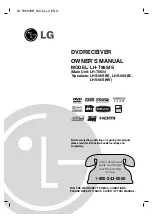9
The remote control (continued)
Television operation
You can control televisions by changing the remote control code.
Preparation
≥
Turn on the television.
≥
Switch [DVD, TV]
(15)
to “TV”.
1
Refer to the chart below for the code for your
television.
2
Press and hold [TV,
Í
]
(14)
and enter the two-digit
code with the numeric buttons
(4)
.
≥
For example: 01, press [0]
)
[1].
≥
After entering the code, test the remote control by turning on
the television and changing channels.
Note
≥
If there is more than one code, repeat the procedure until you
find the code that allows correct operation.
≥
Repeat this procedure after you change the batteries.
≥
If your television brand is not listed or if the code listed for your
television does not allow control of your television, this remote is
not compatible with your television.
List of TVs Compatible with the unit’s Remote Control
Brand:
Code
SAMSUNG
31, 32, 43
AIWA
35
AKAI
27, 30
BLAUPUNKT
09
BRANDT
10, 15
BUSH
05, 06
CURTIS
31
DESMET
05, 31, 33
DUAL
05, 06
ELEMIS
31
FERGUSON
10
GOLDSTAR/LG
31
GOODMANS
05, 06, 31
GRUNDIG
09
HITACHI
22, 23, 31, 40, 41, 42
INNO HIT
34
IRRADIO
30
ITT
25
JVC
17, 39
LOEWE
07
METZ
28, 31
MITSUBISHI
06, 19, 20
MIVAR
24
NEC
36
NOKIA
25, 26, 27
NORDMENDE
10
ORION
37
PANASONIC
01, 02, 03, 04, 44
PHILIPS
05, 06
PHONOLA
31, 33
PIONEER
38
PYE
05, 06
RADIOLA
05, 06
SABA
10
SALORA
26
SANSUI
05, 31, 33
SANYO
21
SBR
06
SCHNEIDER
05, 06, 29, 30, 31
SELECO
06, 25
SHARP
18
SIEMENS
09
SINUDYNE
05, 06, 33
SONY
08
TELEFUNKEN
10, 11, 12, 13, 14
THOMSON
10, 15
TOSHIBA
16
WHITE WESTINGHOUSE
05, 06
Operation:
Button
On and off:
[TV,
Í
]
(14)
Video input mode:
[AV]
(3)
Channels:
[
W
,
X
, CH]
(18)
Volume:
[
i
,
j
, VOLUME]
(19)
Numeric:
[0-9, -/--]
(4)
Summary of Contents for DVD-R4000
Page 78: ...78 ...
Page 79: ...79 ...
Page 80: ...RQT6996 B F0103Fa0 Samsung Electronics U K Ltd Web site http www samsungdvd com ...