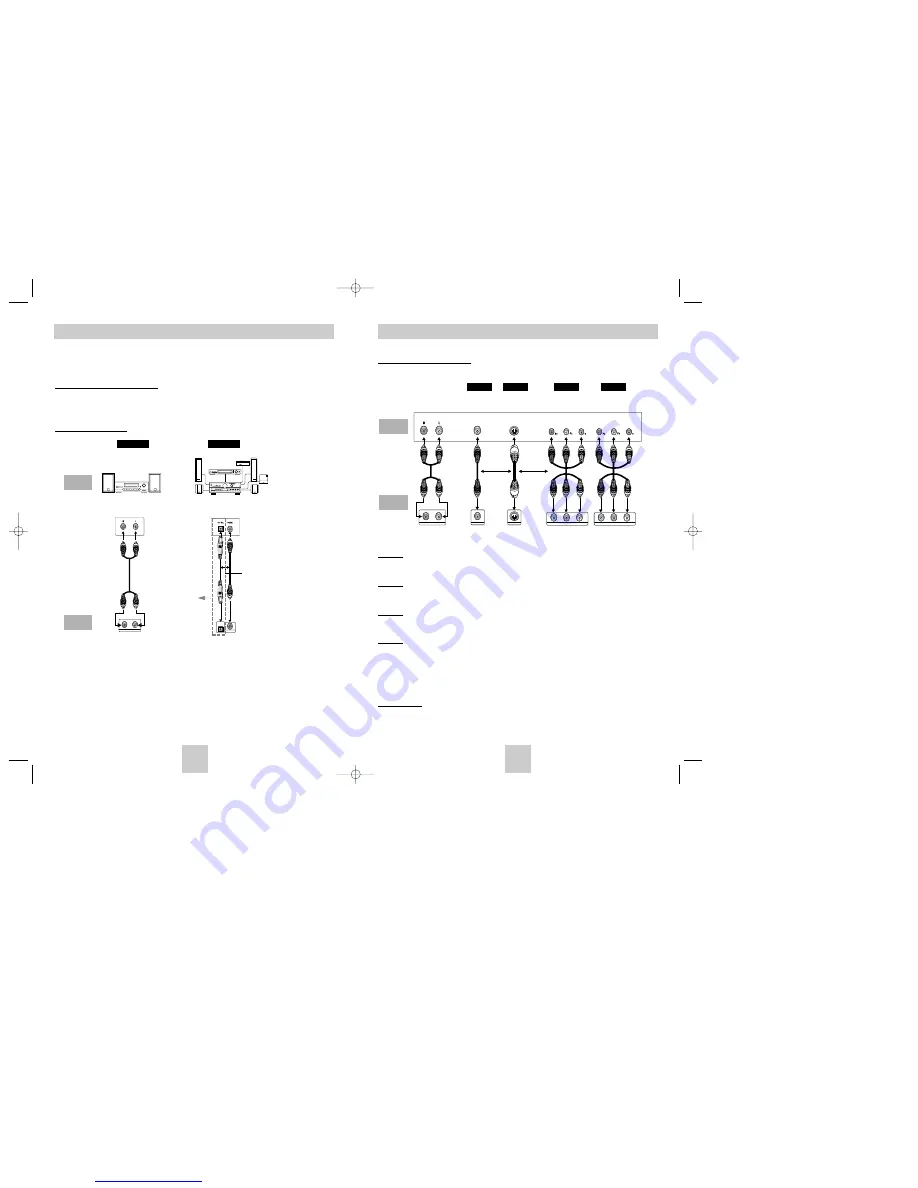
ENG 11
ENG 10
Choosing a Connection
Connection to a TV (For Video)
TV (Normal Widescreen Project on etc )
Method 1
DVD TV w th Video Input Jack
(The Video Output in Setup Menu must be set to the S Video or Component(I SCAN) )
Method 2
DVD TV w th S Video Input Jack
(The Video Output in Setup Menu must be set to the S Video )
Method 3
DVD TV w th nterlace Scan Component Video Jacks
(The Video Output in Setup Menu must be set to the Component(I SCAN) )
Method 4
DVD TV w th Progressive Scan Component Video Jacks
(The Video Output in Setup Menu must be set to the Component(P SCAN) )
•
If you want to convert Video Output to the Progressive Scan you have to first connect Video or S Video on
your TV Then select Component(P SCAN)(480p) out of Video Output in Setup Menu Within 10 seconds
change the TV
’
s external input to 525p(480p or Component) and select
“
Yes
”
(See Page 31)
•
If Component(P SCAN) Video Output is selected in Setup Menu V deo(Compos te) and S Video will not work
m o t
Important Note
•
Consult your TV User
’
s Manual to f nd out if your TV supports Progressive Scan
If Progress ve Scan is supported fo low the TV User
’
s Manual
’
s nstruct ons regarding Progressive Scan
sett ngs in the TV
’
s menu system
•
Depend ng on your TV the Method of connect on may differ from the illustrat on above
R
L
r
Pb
Y
COMPON NT V DEO OUT
Pr
b
Y
COM ONENT ID O O T
Good
picture
Better
picture
Best
picture
Optimum
picture
Basic Audio
AV
Cab e
S V deo
Cab e
OR
OR
Video
Cables
Audio Output
Jacks
Video Output
Jack
S Video
Jack
Component Video
Jacks
(Interlace)
Component Video
Jacks
(Progressive)
TV
DVD
Player
Method 1
Method 2
Method 3
Method 4
Choosing a Connection
The following shows examples of connections commonly used to connect the DVD player with a TV
and other components.
Before Connecting the DVD Player
•
Always turn off the DVD player TV and other components before you connect or disconnect any cables
•
Refer to the owner
’
s manual of the additional components you are connecting for more information on those
particular components
Connection to an Audio
Method 1
Method 2
R
NA OG A D O OUT
O T C L
Analog Audio Out
Digital Audio Out
OR
2ch Amplifier
Audio Input Jacks
Dolby Digital Decoder
Digital Audio Input Jack
AUDIO
SYSTEM
DVD
Player
DVD P420K only
00412Z-P410-CDM 2/17/04 12:04 PM Page 10




































