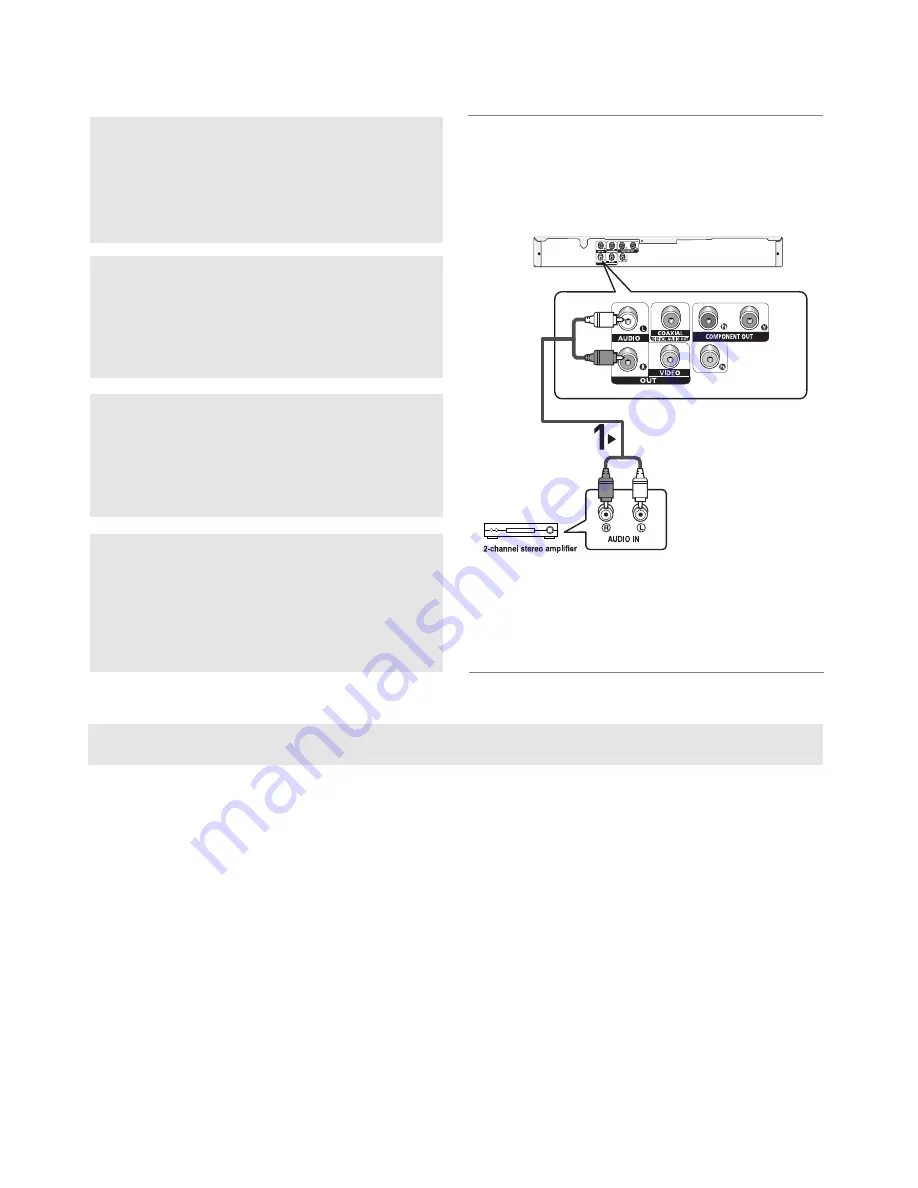
12
Connection to an Audio System (2 Channel Amplifier)
1
Using the audio cables, connect the AUDIO (red and
white) OUT on the rear of the DVD player to the AUDIO
(red and white) IN terminals of the Amplifier.
2
Using the video signal cable(s), connect the VIDEO or
COMPONENT OUT terminals on the rear of the DVD play-
er to the VIDEO orCOMPONENT IN terminal of your TV.
3
Turn on the DVD player, TV, and Amplifier.
4
Press the input select button of the Amplifier to select exter-
nal input in order to hear sound from the DVD player.
Note
- Please turn the volume down when you turn on the Amplifier. Sudden loud sound may cause
damage to the speakers and your ears.
- Please set the audio in the menu screen according to the Amplifier. (See pages 24)
- The position of terminals can vary depending on the Amplifier.
Please refer to the user's manual of the Amplifier.
RED
WHITE
RED
WHITE
Audio Cable
Summary of Contents for DVD-P181
Page 1: ...www samsung com AK68 01505H DVD Player DVD P181...
Page 31: ...Memo Memo...



























