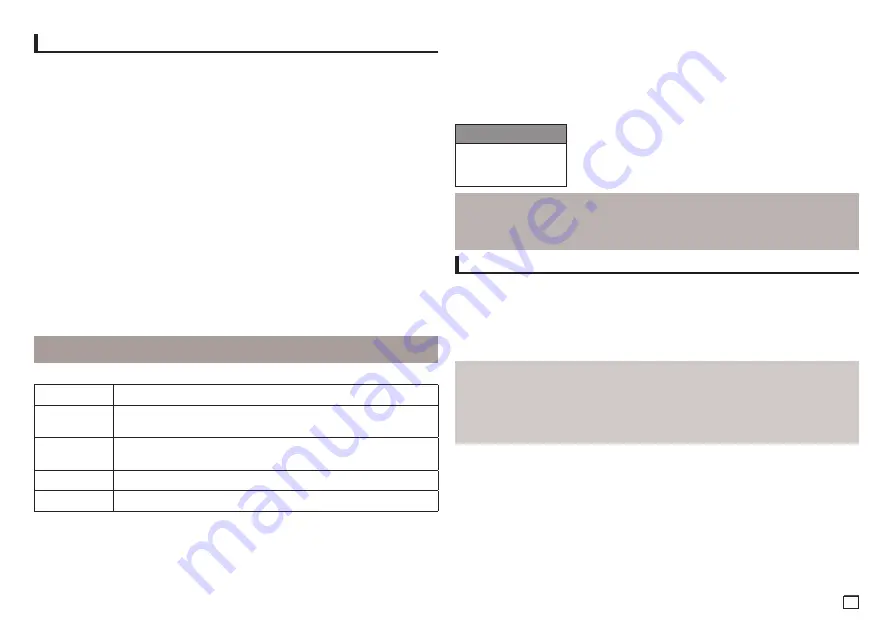
9
MPEG4 Playback
MPEG4 Play Function
AVI files are used to contain the audio and video data. Only AVI format files with the “.avi” exten-
sions can be played.
1.
Open the disc tray. Place the disc on the tray. Close the tray
.
2.
Press the
√
/
®
buttons to select a Videos Menu, then press the
ENTER
. Press the
π
/
†
to
select an avi file (DivX/XviD) then press the
ENTER
. Press the
π
/
†
and then press the
ENTER
button.
Repeat and Repeat A-B playback
1.
Press the
REPEAT
button , then press
REPEAT
or
π
/
†
buttons to change playback mode.
There are 3 modes, such as Off, Title and Folder.
- Off : No Repeat mode.
- Title : repeats the title that is playing.
- Folder : repeats the AVI files which have the same extension in the current folder.
Repeat A-B playback (Only DVD-D360K)
1. Press the REPEAT button on the remote control. The repeat screen appears.
2
.
Press the
π/†
button to select the REPEAT A-B and then press ENTER.
3. Press the
ENTER
at the point where you want repeat play to start (A).
4. Press the
ENTER
at the point where you want repeat play to start (B).
Repeat A-B playback (Only DVD-D530)
1. Press the
REPEAT A-B
button on the remote control.
2.Press the
REPEAT A-B
button at the point where you want repeat play to start (A).
3.Press the
REPEAT A-B
button at the point where you want the repeat play to stop (B)
- To return to normal play, press the
REPEAT A-B
button until the display shows Repeat : Off.
Note
- A-B REPEAT allow you to set point (B) directly after point (A) has been set.
MPEG4 Function Description
Function
Description
Skip
(
|k
or
K|
)
During play, press the
|k
or
K|
button, it moves to next or previous track.
Search
(
k
or
K
)
During play, press the SEARCH (
k
or
K
) button and press again to search at a faster
speed. Allows you to search at a faster speed in an AVI file. (2X, 4X, 8X, 16X, 32X)
Slow Motion Play
Allows you to search at a slower speed in an AVI file. (1/2, 1/4, 1/8, 1/16)
ZOOM
X1/X2/X3/X4/Normal in order
- These functions may not work depending, on
MPEG4 file.
CD-R AVI file
This unit can play the following video compres-
sion formats within the AVI file format:
- DivX 3.11 contents
This unit supports all resolutions up to maximum below.
DivX5
720 x 480 @30fps
720 x 576 @25fps
: Maximum bit rate : 4Mbps
Possible warning messages that may appear
when trying to play DivX/AVI files are :
1.
No Authorization
- File with bad registration code.
2.
Unsupported Codec
- Files with certain Codec Types, Versions
(ex. MP4, AFS and other proprietary
codecs) are not suppoerted by this player.
3.
Unsupported Resolution
- Files containing resolutions higher than the
player’s specification are not supported.
Note
• The resolution that can be supported by DVD-D530 model up to 720 x 480 @30 frames and 720 x 576
@25 frames
• This unit supports CD-R/RW written in MPEG4 in accordance with the “ISO9660 format”.
Playing Media Files Using the USB Host feature
You can enjoy the media files such as pictures, movies and tunes saved in an MP3 player, USB
memory or digital camera in high audio by connecting the storage device to the USB port of the
DVD Player.
Using the USB HOST feature
1.
Connect the USB device to the USB port on the front of the unit.
2.
The USB Menu screen appears. Press the
√
/
®
button to select Menu, and then press
ENTER
.
3.
Press the
π
/
†
buttons to select a file in the USB device. Press
ENTER
to Open the file.
Safe USB Removal
1.
Press the DVD button (DVD-D530) or USB button (DVD-D360K) to return to disc mode or
the main screen.
2.
Press the STOP (
■
) button
3.
Remove the USB cable.
Skip Forward/Back
During playback, press the
(
|k/K|
)
button.
• When there is more than one file, when you press the
K|
button, the next file is selected.
• When there is more than one file, when you press the
|k
button, the previous file is selected.
Fast playback
To play back the disc at a faster speed, press
(
k/K
)
during playback.
• Each time you press either button, the playback speed will change as follows :
2X
➞
4X
➞
8X
➞
16X
➞
32X.
- DivX 4 contents (Based on MPEG-4 Simple
Profile)
- DivX 5 contents (MPEG-4 simple profile plus
additional features such as bi-directional
frames. Qpel and GMC are also supported.)
- XviD MPEG-4 compliant Contents.
DVD-RW & DVD+R
Format that support for DivX file :
- Basic DivX format DivX3.11 / 4.12/ 5.x
- Xvid (MPEG-4 compliant video codec) and DivX
Pro
- File format : *.avi, *.div, *.divx.
Note
• Each time the USB button on the remote control is pressed, a frame of the USB device selection
will appear.
• “USB Loading” appears on the display screen.
•
Depends on the file size and clip duration, loading time on USB may take longer than using CD or DVD media.
• USB MENU screen appears on the TV screen and the saved file is played.
• If there is a Disc in the unit, pressing the DVD button (DVD-D530) or USB button (DVD-D360K) will
make the player exit the USB menu and load the disc.
















