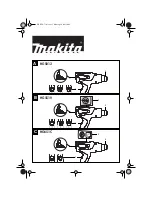4-2
7051#WHVW#PRGH
Continuous Run Mode:
1. Press Dryness Level for 3 sec during Power On State (Normal User Mode) .
2. Once in Continuous Run Mode, 7-Segment will toggle display “cc” and the remaining time.
3. The previous cycle will restart during Continuous Run Mode until continuous run mode is
disabled.
4. During Continuous Run Mode, press Dryness Level for 3 seconds to return to normal
user mode. 7-segment will no long display “cc” and only display the remaining time.
4-2-1. Continuous Run Mode
4-2-2. Special Test Mode
De
fi
nition of Special Test Mode:
- Dryer must be on before Service Mode can be entered.
- Press Signal and Temp Keys for 3 seconds, or until 3 beeps are heard.
- The machine will now be in Service Mode.
- Upon entry into Service Mode, the Sensor Bar Touch Data will be shown (Default Special Test Mode).
How to Enter:
- To enter Special Test Mode press Signal and Temp Keys for 3 seconds for 3 seconds or until the control
beep.
(same for all Frontier models.)
Summary of Contents for DV316LG
Page 1: ...ABS Laundry Samsung Dryer Model DV316LG Maytag Technical Institute 2006 ABS L2006 002 ...
Page 2: ...Notes ...
Page 23: ...2 1 2 PRODUCT SPECIFICATIONS 2 1 THE FEATURE OF PRODUCT ...
Page 25: ...2 3 5061 RYHUYLHZ RI WKH GU HU ...
Page 31: ...3 12 Memo ...
Page 41: ...5 6 5 3 REASSEMBLY Reassembly procedures are in the reverse order of dissasembly procedures ...
Page 47: ...6 6 Memo ...
Page 52: ... 8 2 Exploded View of Front 5 2 20 11 13 6 14 1 12 11 10 15 8 16 9 7 3 4 18 19 17 10 ...
Page 57: ... 13 4 Exploded View of Frame Panel Control ...
Page 68: ...9 1 1 EORFN GLDJUDP ...
Page 69: ...9 2 Memo ...
Page 70: ...10 1 431 ZLULQJ GLDJUDP ...
Page 71: ...10 2 Memo ...
Page 75: ...11 4 Memo ...
Page 77: ...12 2 This Document can not be used without Samsung s authorization 4505 VXE SFE ...
Page 78: ...13 1 461 FLUFXLW GHVFULSWLRQV 46041 RYHUDOO V VWHP ...
Page 84: ...13 8 Memo ...
Page 85: ...14 1 471 UHIHUHQFH LQIRUPDWLRQ 47041 PRGHO QDPH ...
Page 96: ...14 12 Memo ...
Page 97: ...Notes ...