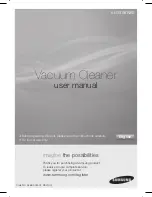8_
maintenance
maintenance
_9
03 M
AINTENAN
c
E
Maintenance
clEANINg THE pRE-MOTOR FIlTER
Note:
The Pre-Motor Filter may be hand washed in cold water with mild detergent.
Rinse well and air dry thoroughly before re-installing.
1. Unplug the Vacuum Cleaner from electrical outlet.
2. The Pre-Motor Filter(Sponge Filter, Micro Filter) protects the motor from dirt particles.
It is located underneath the Dust Bin.
If the Pre-Motor Filter becomes dirty, remove and clean it.
post-Motor Filter
REplAcINg THE pOST-MOTOR FIlTER
Note:
The Post-Motor Filter is a white, pleated HEPA media filter. This filter is not
washable and must be replaced when it becomes dirty.
1. Unplug the Vacuum Cleaner from electrical outlet.
2. The Post-Motor Filter assists in the filtration process to return clean air to the room.
It is located behind the door on the front of the Cleaner. When the filter becomes
dirty, open the door, remove the filter and replace.
<Micro Filter>
(Select Models Only)
<Hepa Media Filter>
(Select Models Only)
*Option
< washable >
Sponge
Filter
Micro
Filter
Summary of Contents for DJ68-00450F
Page 13: ...memo _13 Memo ...
Page 14: ...14_ memo Memo ...
Page 15: ...memo _15 Memo ...
Page 16: ......
Page 18: ...15_ مذكرة مذكرة ...