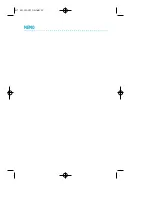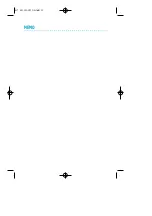CHANGE YOUR PASSCODE
F rom the factory, your station passcode is 1234. You can change your
station passcode whenever you desire.
• Go off-hook, dial 1 5 and then dial 1 0 1.
• Dial your old passcode.
• Dial a new passcode (must be four characters). You can use 09.
• Redial new passcode to verify. If successful, you will hear short
repeated confirm tone. If you are presented an error tone, that
indicates an incorrect code. Replace handset and resume from the
b e g i n n i n g .
• Otherwise, go on-hook to store new passcode.
N O T E : If you are presented an error tone at any time, then go on-hook
and resume from the beginning.
24
CU
STOMIZING YOUR PHONE
SLT 99.1.20 3:29 PM
∆
‰¿Ã¡ˆ27
Summary of Contents for DCS
Page 1: ...1 99 1 20 3 44 PM 1...
Page 31: ...MEMO SLT 99 1 20 3 29 PM 30...
Page 32: ...MEMO SLT 99 1 20 3 29 PM 31...