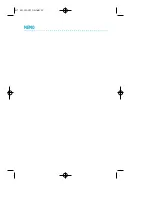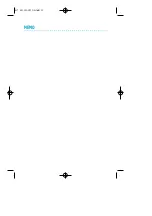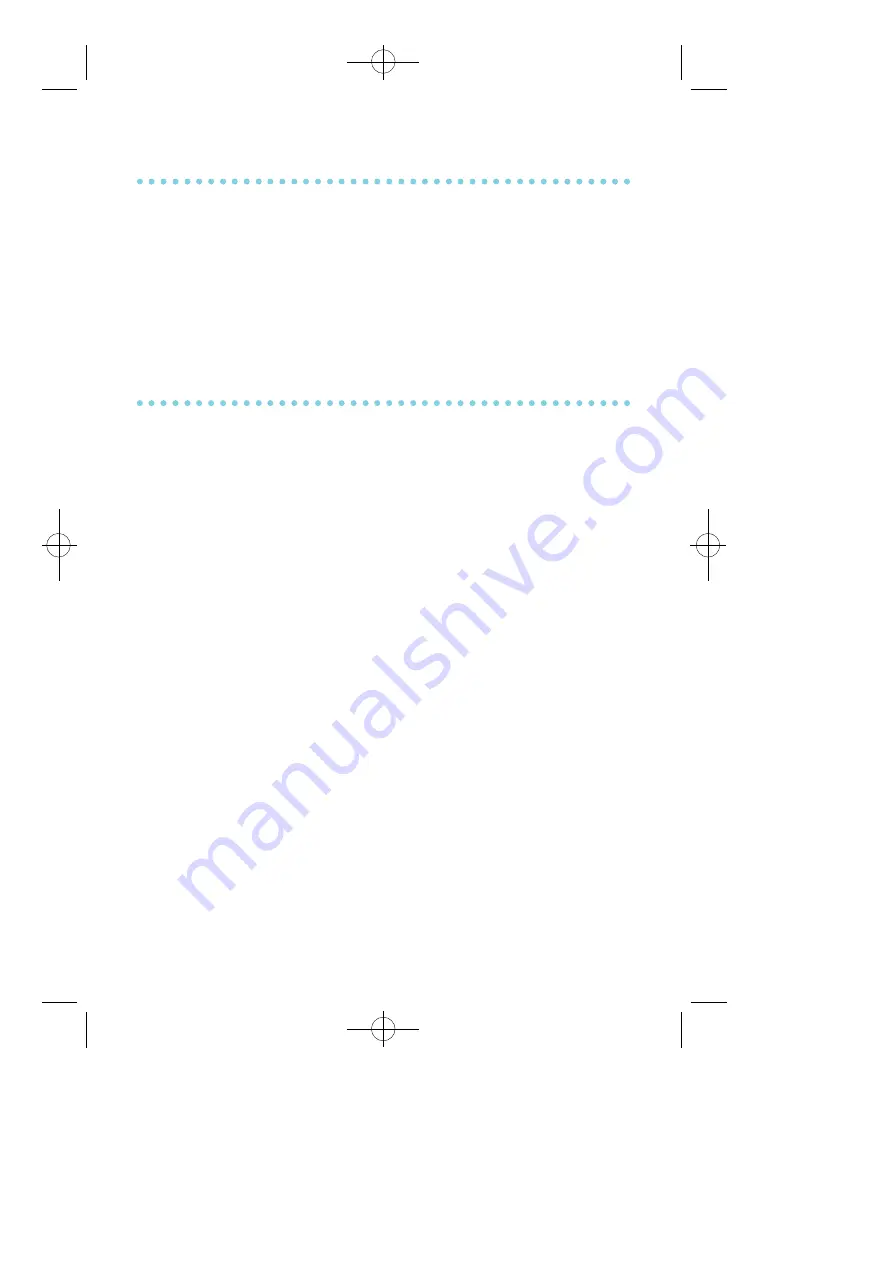
CALLING THE DOOR PHONE
(ROOM MONITORING)
You can call the door phone and listen to what is happening outside or
in another ro o m .
• Lift the handset and then dial the extension number of the door box.
• You will be connected to the door phone. You can listen or have a
c o n v e r s a t i o n .
• If an electric door lock release is installed, hookflash, receive con-
firmation tone and dial 13 to release the lock.
APPOINTMENT REMINDER/ALARM CLOCK
This feature works like an alarm clock. Use it to remind yourself of an
appointment later in the day (TO D AY O N LY) or as a daily re m i n d e r
every day (DAILY). You can set up to three alarms. Each one can be
either a TO D AY O N LY or a DAILY a l a r m .
When the alarm rings, you will hear three short rings repeated thre e
times. Lift the handset to answer the alarm. If you do not, the alarm will
alert you two more times at pre-determined time (refer to A l a r m
Interval Timer in MMC 501) intervals.
To set/reset alarms:
• Go off - h o o k .
• Dial 1 5 and then dial 11 2.
• Dial the alarm number 1, 2 or 3.
• Dial the time you want the alarm to sound. Enter the time as
HHMM (hours & minutes) using a 24 hour clock.
• Dial 0 (NOT SET), 1 ( TO D AY O N LY) or 2 ( D A I LY) to select alarm
t y p e .
• Go on-hook to save.
• Repeat for each alarm if needed.
N O T E : If you are presented an error tone at any time, then go on-hook
and resume from the beginning.
21
SLT 99.1.20 3:29 PM
∆
‰¿Ã¡ˆ24
Summary of Contents for DCS
Page 1: ...1 99 1 20 3 44 PM 1...
Page 31: ...MEMO SLT 99 1 20 3 29 PM 30...
Page 32: ...MEMO SLT 99 1 20 3 29 PM 31...