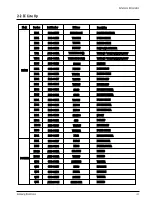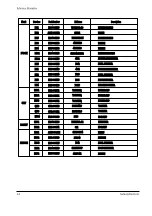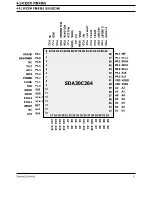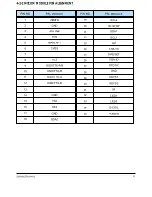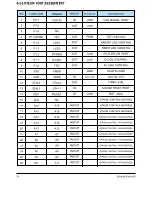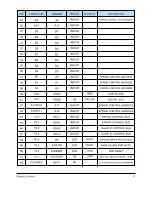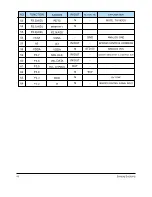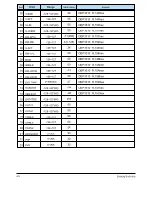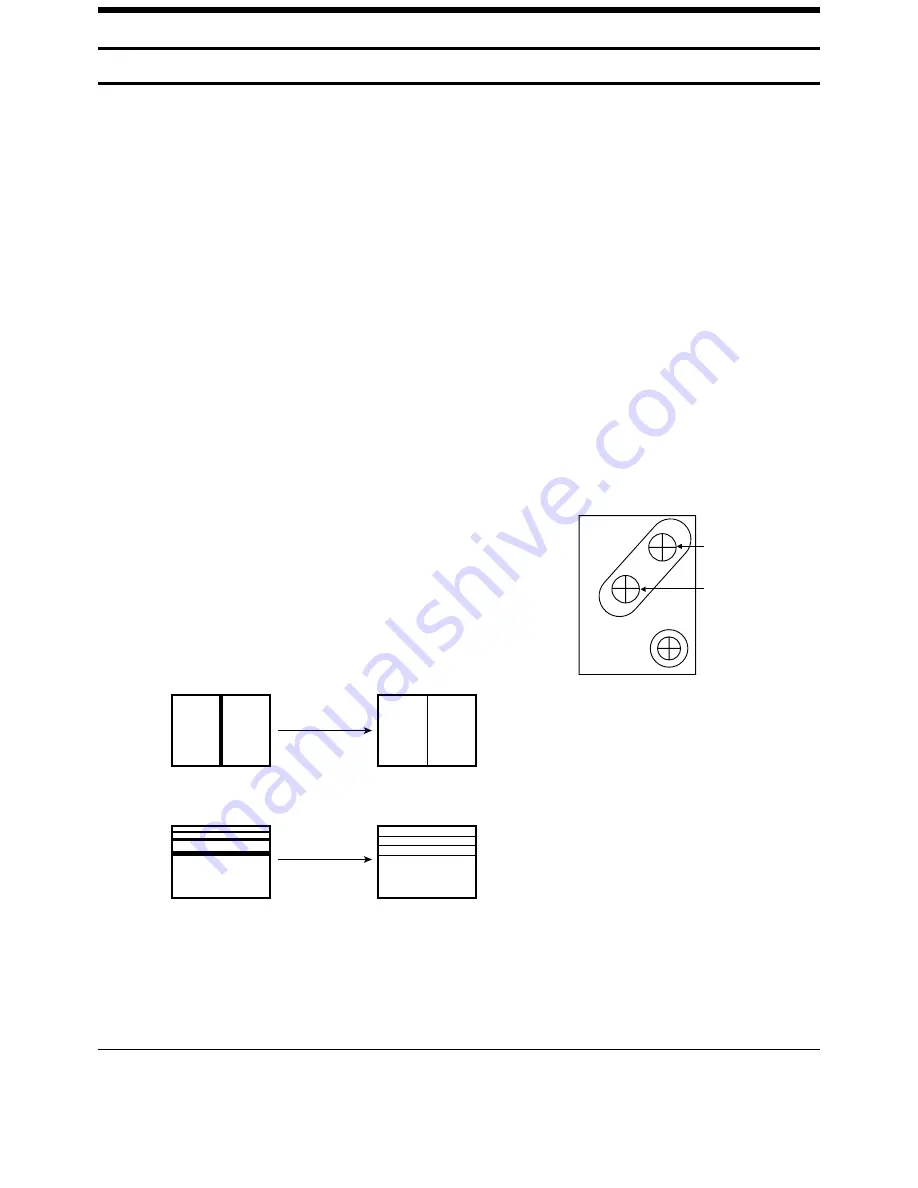
Samsung Electronics
4-1
4. Alignment and Adjustments
4-1 Adjustments
Usually, a color TV needs only slight touch-up adjustment upon installation. Check the basic
characteristics such as vertical size, horizontal size, and focus. Observe the picture and check for
good black and white details. There must be no objectionable color shading: If color shading is
present, demagnetize the receiver. If color shading persists, re-do purity and convergence adjustments.
Note :
1. This ‘4. Alignment and Adjustments’ applies to KS4A chassis applications.
2. AC Power Supply: 100~230 V
3. This service manual has been written on the basis of domestic remote-control model adopting KS4A
chassis. Depending on sales location and product specifications, some of specifications herein may
be changed.
KS4A contains a dynamic focus circuit. When CRT PCB, FBT or CRT is replaced, be sure to adjust
in the following sequence:
4-1-1 General Alignment Instructions
4-1-2 Focus Adjustment
Dynamic Focus Adjustment
1. Input a crosshatch pattern.
2. Select “Standard” from the menu,
3. Turn the Static Focus VR clockwise to set it to its maximum.
4. Turn the Dynamic Focus VR counterclockwise to set it to its
maximum.
5. Turn the Static Focus VR counterclockwise slowly for the clearest
center vertical line.
STATIC FOCUS VR
DYNAMIC FOCUS VR
H
V
NO USE
<FBT FOCUS PACK>
After Adjustment
6. Turn the Dynamic Focus VR clockwise slowly for the clearest third line.
1
2
3
7. Check for the FOCUS of entire screen. If necessary, re-do adjustments 3~6.
Summary of Contents for CS29A7HF9X/XSV
Page 2: ...ELECTRONICS Samsung Electronics Co Ltd May 2001 Printed in Korea 3KS4A P 2910...
Page 12: ...3 2 Samsung Electronics MEMO...
Page 36: ...4 24 Samsung Electronics MEMO...
Page 89: ...Samsung Electronics 7 Block Diagrams 7 1 Voltage Current Block...
Page 96: ...Schematic Diagrams 8 4 Samsung Electronics 8 3 MAIN 3 3 RCA Power Line Signal Line...
Page 98: ...8 5 MAIN 2 3 SCART Schematic Diagrams 8 6 Samsung Electronics TP19 TP20 TP21 TP19 TP20 TP21...
Page 99: ...Samsung Electronics 8 6 MAIN 3 3 SCART Schematic Diagrams 8 7...
Page 100: ...Schematic Diagrams 8 8 Samsung Electronics 8 7 MICOM...
Page 103: ...Samsung Electronics Schematic Diagrams 8 11 8 9 CRT SIDE A V CRT SIDE AV...
Page 104: ...Schematic Diagrams 8 12 Samsung Electronics 8 10 DOLBY...
Page 105: ...Samsung Electronics 8 11 F BOX 1 3 Schematic Diagrams 8 13...
Page 106: ...8 12 F BOX 2 3 Schematic Diagrams 8 14 Samsung Electronics...
Page 107: ...Samsung Electronics 8 13 F BOX 3 3 Schematic Diagrams 8 15...