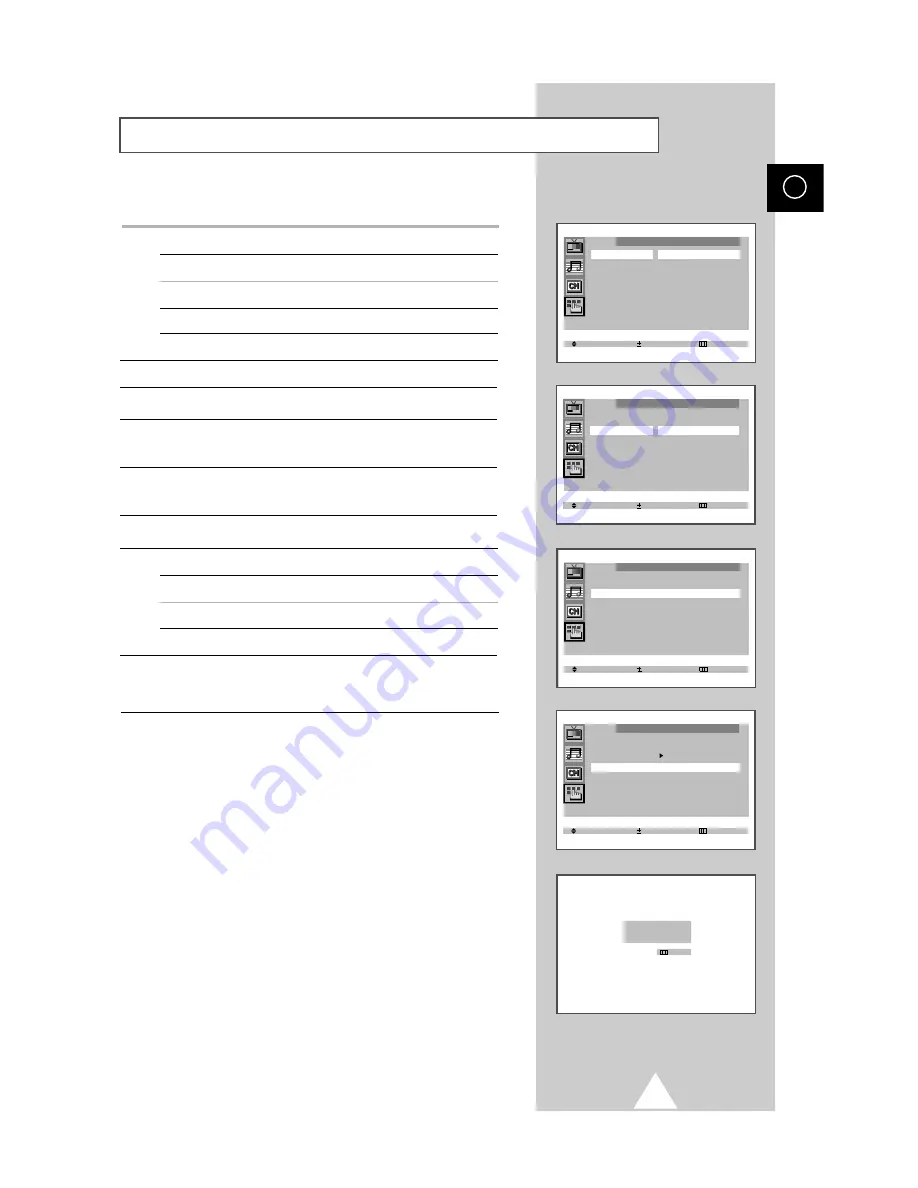
33
ENG
10
Repeat step 8 to continue editing the message.
12
When you have finished editing the message, press the MENU
button to return back to "REMINDER" menu.
13
Press the
▲
or
▼
14
Set the time at which you wish the message to be displayed.
To...
Press the...
button to select the "DISP TIME”.
Move to the hour or minute.
Setting the Reminder
(continued...)
9
Press the
▲
or
▼
button to move to the next line.
Adjust the hour or minute
▲
or
▼
button.
-
or
+
button.
15
W hen you have finished setting the message and display time,
press the TV button or press the MENU button repeatedly to
return to normal viewing.
Adjust
Move
Exit
MESSAGE
------------------
ERASE
?
EDIT ------------------
Adjust
Move
Exit
MESSAGE
ERASE
?
EDIT
GOOD MORNING
------------------
Select
Enter
Exit
MESSAGE
ERASE
?
EDIT GOOD MORNING
EVERYBODY
Exit
GOOD MORNING
EVERYBODY
Select Enter Exit
REMINDER
REMINDER : on
MESSAGE
DISP TIME : 09 : 00 am
8
Set a message of your choice.
To...
Press the...
Move to the next letter
+
button.
▲
or
▼
button.
Move to the previous letter
-
button.
Select a letter or number
11:35am
➣
It is recommended that you set the message before setting
the display time.
➣
The message is displayed on the screen at the selected time
for 30 seconds. If you wish to cancel the message before 30
seconds, press "MENU" button.
11
If you wish to erase the message, select "ERASE" by pressing the
▲
or
▼
button and then press
-
or
+
button.
Summary of Contents for CS-29D5W
Page 6: ...6 ENG ...






















