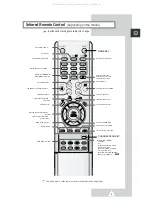22
ENG
Selecting the Picture Size
You can select the picture format which best corresponds to your
viewing requirements. The following picture formats are available
in the order given:
◆
Normal
,
Zoom
1
Press the
MENU
(
) button.
Result:
The main menu is displayed.
2
Press the
▼
or
▲
button to select
Picture
.
Result:
The options available in the
Picture
group are
displayed.
3
Press the
ENTER
(
) button.
4
Press the
▼
or
▲
button to select
Size
.
5
Press the
ENTER
(
) button.
6
Press the
▼
or
▲
button to select the picture size (
Normal
or
Zoom
).
7
Press the
ENTER
(
) button.
➢
You can select the required picture format by simply
pressing the “P.SIZE(
)” (Picture Size) button on the
remote control.
Move
Enter
Return
Picture
Mode
: Dynamic
√
Custom
√
Color Tone
: Normal
√
Size
: Normal
√
Digital NR
: Off
√
DNIe Jr
: On
√
†
More
TV
Move
Enter
Return
Picture
Mode
: Dynamic
√
Custom
√
Color Tone
: Normal
√
Size
: Normal
√
Digital NR
: Off
√
DNIe Jr
: On
√
†
More
TV
Normal
Zoom
➢
If the picture is in zoom mode it will remain so even if
the power switch is on or off.
All manuals and user guides at all-guides.com