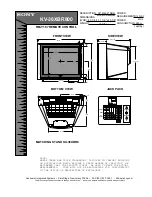Connecting to a Wired Network
Settings General Network Open Network Settings Wired
Plug in a LAN cable, and the TV automatically connects to the network.
If network connection is not established automatically, see the “Network” section of Troubleshooting.
Use a CAT 7 (*STP type) cable.
*STP: Shielded Twisted Pair
The TV is unable to connect to networks with a speed below 10Mbps.
Connecting to a Wireless Network
Settings General Network Open Network Settings Wireless
Verify the wireless router's network name (SSID) and security key before establishing a connection. The network
name (SSID) and security key are available on the wireless router's configuration screen. See the wireless router's
user manual for more information.
- 7 -