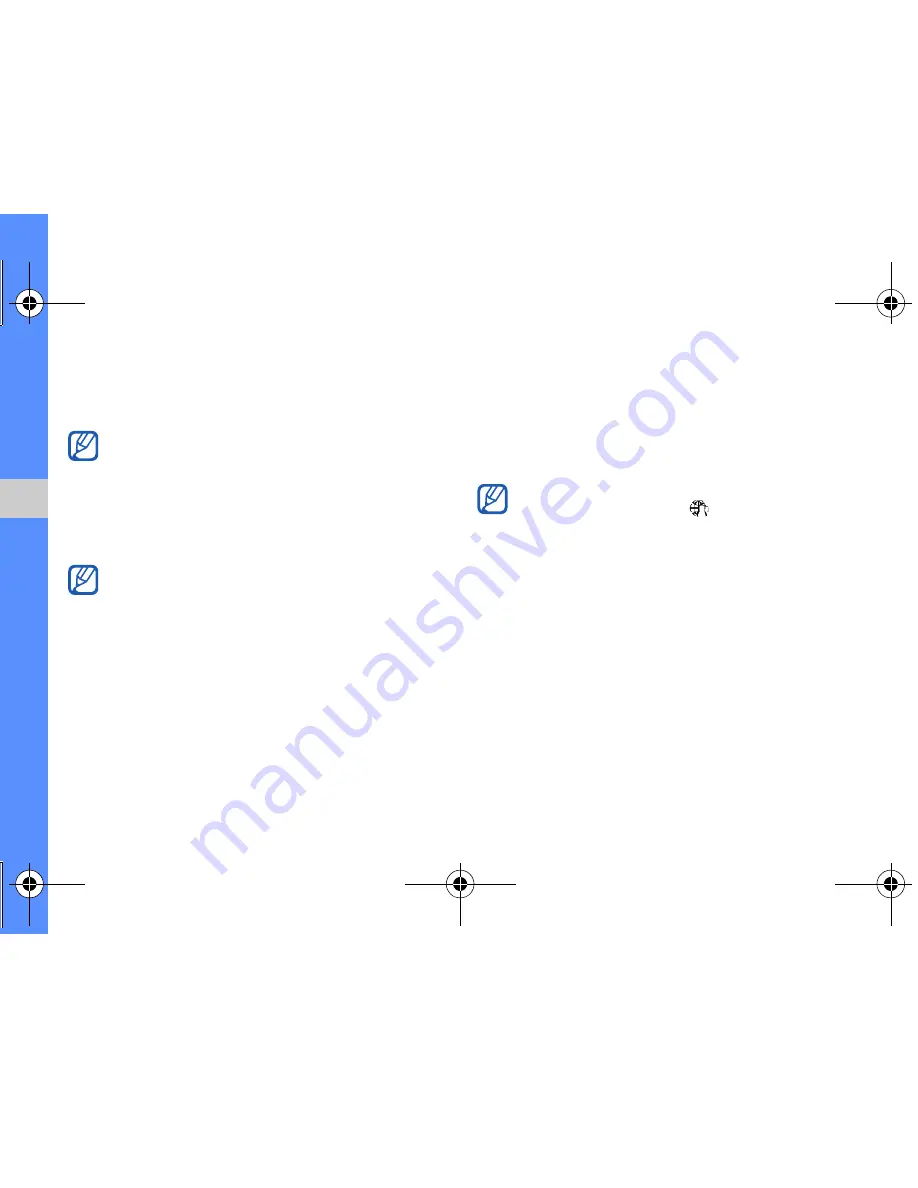
58
u
sing
tool
s and
appl
icati
o
ns
3. Select
Accept
to confirm that you agree to the
general disclaimer.
4. Select the destinations you want to add and
select
Save
.
If you selected
Update lists
, new destination
sites are added to the list automatically.
Upload a file
To upload photos and videos, you must have
accounts of photo sharing websites and blogs.
1. In Menu mode, select
Communities
.
2. Select
Upload to web
.
3. Select a destination you want to post to.
4. Select
Tap to add
→
a media file.
5. Enter the post details and select
Upload
.
6. Enter the user ID and password of the
destination (if necessary).
View a file
1. In Menu mode, select
Communities
.
2. Select a website or blog to view files.
3. Enter the user ID and password of the
destination (if necessary).
Customise the Communities settings
1. In Menu mode, select
Communities
.
2. Select
Settings
.
The first time you access
Communities
, you
will be prompted to confirm.
To edit the favourite destination list or update
the lists, from the Communities screen, select
Settings
→
Preferred lists
→
Edit
.
You can also upload media files from
Camera
or
My files
by selecting
or
More
→
Upload
to web
.
S3650.book Page 58 Friday, September 4, 2009 8:15 AM






























