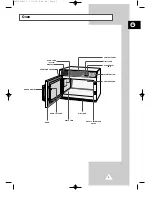◆
WARNING
◆
DO NOT heat:
◆
Airtight or vacuum-sealed bottles, jars, containers
Example:
Baby food jars
◆
Airtight food - Food with skins
Example:
Eggs, nuts in shells, tomatoes
Reason: The increase in pressure may cause them to explode.
Tip:
Remove lids and pierce skins, bags, etc.
Take particular care when heating liquids and baby foods.
◆
ALWAYS allow a standing time of at least 30 seconds after the oven has been switched off to allow the temperature
to equalize.
◆
Stir during heating if necessary and ALWAYS stir after heating.
◆
To prevent eruptive boiling and possible scalding, you should stir before, during, and after heating.
◆
In the event of scalding, follow these FIRST AID instructions:
•
Immerse the scalded area in cold water for at least 10 minutes.
•
Cover with a clean, dry dressing.
•
Do not apply any creams, oils or lotions.
◆
NEVER fill the container to the top and choose a container that is wider at the top than at the bottom to prevent the
liquid from boiling over. Bottles with narrow necks may also explode if overheated.
◆
ALWAYS check the temperature of baby food or milk before giving it to the baby.
◆
NEVER heat a baby’s bottle with the teat on, as the bottle may explode if overheated.
◆
During microwave heating of beverages, there are results in delayed eruptive boiling, therefore care has
to be taken when handling the container.
IMPORTANT SAFETY INSTRUCTIONS
During cooking, you should look into the oven from time to time when food is being heated or cooked
in disposable containers of plastic, paper or other combustible materials.
IMPORTANT
Young children should NEVER be allowed to use or play with the microwave oven.
Nor should they be left unattended near the microwave oven when it is in use.
Items of interest to children should not be stored or hidden just above the oven.
7
GB
Safety Precautions
(continued)
CM1029-EU-1 2/11/00 4:58 AM Page 7