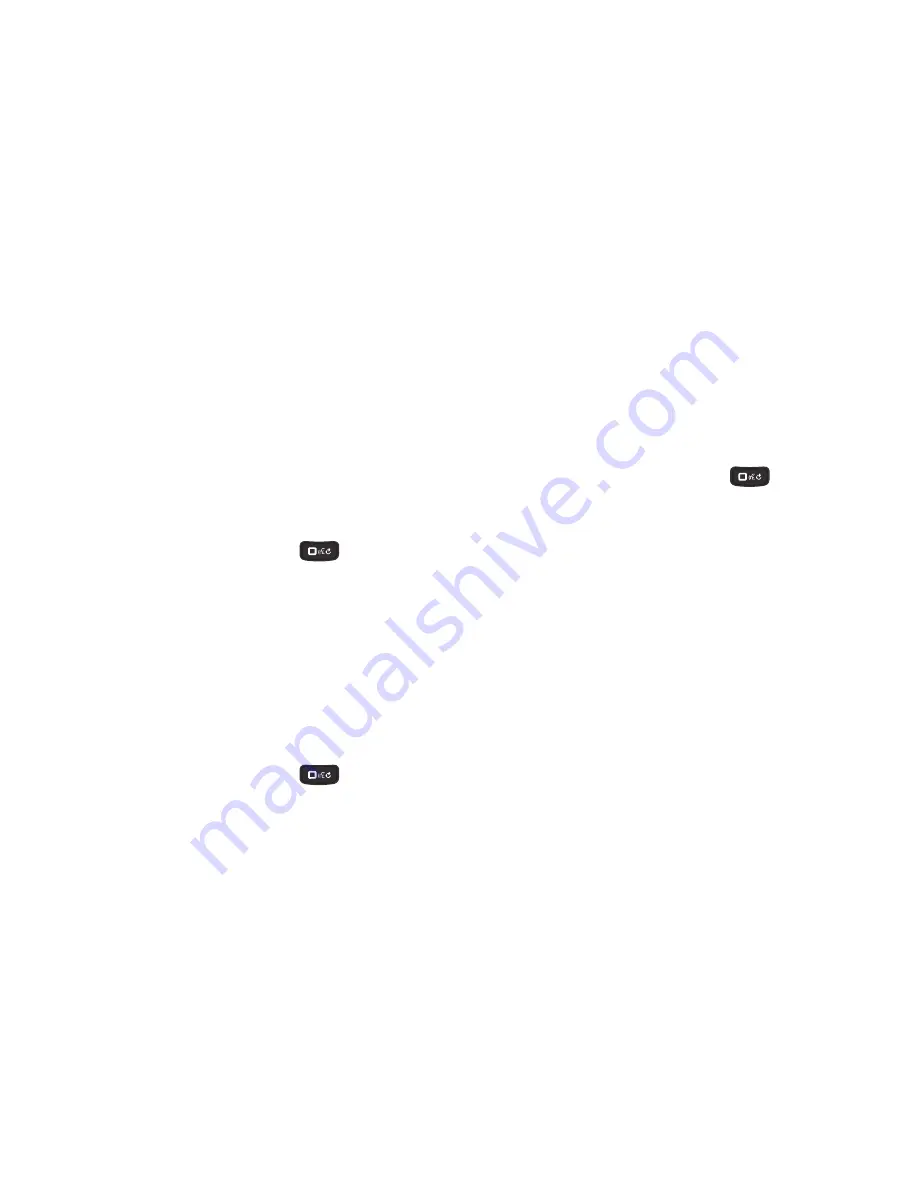
Call Functions 25
•
“<
Telephone Number
>” to dial phone number.
•
“
Voicemail
” to access voicemail.
•
“
Last Number
” to dial the number for the most recent call
record.
3.
Follow the prompts to confirm your selection and place
the call.
Send <MSG Type>
Create a new message by speaking the type of message and
the recipient(s).
1.
In standby mode, press and hold
.
The audio prompt “
Please say a command
” sounds and
the Voice Commands display.
2.
Say “
Send
<
Text, or Picture
>
Message to
<
contact
name
>
”.
The new message opens, with the To: field populated
with your selection(s). Continue creating the message.
Go To <Menu>
Access a menu item by speaking the menu’s name.
1.
In standby mode, press and hold
.
The audio prompt “
Please say a command
” sounds and
the Voice Commands display.
2.
Say “
Go to
”, followed by the name of a menu item, for
example, “Calls”, “Messages”, “Contacts”,
“Tools”, “Multimedia”, “Settings“, “Phone Settings”,
“Sound Settings” or other item. The item opens.
Check <Item>
Access device information by speaking the command.
1.
In standby mode, press and hold
.
The audio prompt “
Please say a command
” sounds and
the Voice Commands display.
2.
Say “
Check
”, followed by a command:
• Status
: Displays status details about the phone such as levels
for the battery, data signal, missed calls, and more.
• Voicemail
: Opens the Voicemail screen.
• Messages
: Lists the status of all the message types including:
New Voicemail, New TXT Messages, and New Picture
Messages.
• Missed calls
: Displays missed calls.
• Time
: Displays the current time and date.
• Signal Strength
: Displays and announces the current signal
strength level.






























