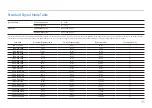34
DP OUT
Select the input signal to output to the next monitor and the output mode to simplify the connection
and control of displaying devices. For the connection method for
DP OUT
, see “
”.
―
If the
MST
mode is selected for
DP OUT
,
FreeSync
is not supported for all connected monitors.
―
Before selecting the
MST
mode for
DP OUT
, make sure that the device supports
DisplayPort:MST
(Daisy
Chain)/HBR2 (High Bit Rate). Incorrect settings may lead to black screen or inconsistency between the
actual output mode and the selected output mode. If a black screen occurs, change the
DP OUT
output
mode.
•
USB Type-C:MST
: Select
USB Type-C
to output signals to the next monitor in the
MST
output mode.
•
USB Type-C:SST
: Select
USB Type-C
to output signals to the next monitor in the
SST
output mode.
•
DisplayPort:MST
: Select
DisplayPort
to output signals to the next monitor in the
MST
output mode.
•
DisplayPort:SST
: Select DisplayPort to output signals to the next monitor in the
SST
output mode.
•
HDMI:SST
: Select
HDMI
to output signals to the next monitor in the
SST
output mode.
•
MST/SST
: A technology used for connection and driving of multi-stream display signals.
‒
MST
: Stands for Multi-Stream Transport. Can transport multiple video and audio streams, but
needs the support of the drive capacity of the graphics card and the resolution of the monitor.
‒
SST
: Stands for Single Stream Transport. Can transport only a combination of a single video
stream and a single audio stream.
Checking the current output mode of DP OUT.
When the
DP OUT
is connected, the mode in which signals are output to the next monitor is displayed
on the SOURCE OSD. If
DP OUT
has no signal output, “- -” is displayed.
If
DP OUT
is not connected, the output mode of
DP OUT
is not displayed on the SOURCE OSD.
―
It is recommended to connect monitors of the same series for better compatibility and stability.
―
The output mode of
DP OUT
varies with the settings of
DisplayPort Ver.
When
DisplayPort Ver.
is set to
1.1
,
the
DP OUT
only supports
SST
.
―
Because of the bandwidth limit of DisplayPort Ver. 1.2, up to four 1920 x 1080 @ 60 Hz monitors can be
connected and used. But this specification may vary depending on the cable used and the performance of
the graphics card.
―
If the
DP OUT
output mode of the first monitor is set to
SST
mode, all monitors connected will be in
SST
output state regardless of their DP output modes.
―
When
DP OUT
is used, use the HDMI/DP/USB Type-C cable provided by the manufacturer.
―
The
MST
output mode may influence the transfer rate and the charging efficiency of the USB HUB.
―
When
DP OUT
is used, the following may occur: flashing screen or black screen, which depends on the type
of the previous device used and the quality of the cable used. Try the following: change the output mode
of
DP OUT
, use the cable provided by the manufacturer, and visit the website of the graphics card to check
and update its driver version to the latest version.
XXXXXX
: XXX
DP OUT
XXXXXX
Summary of Contents for C*H80*
Page 37: ...37 ...