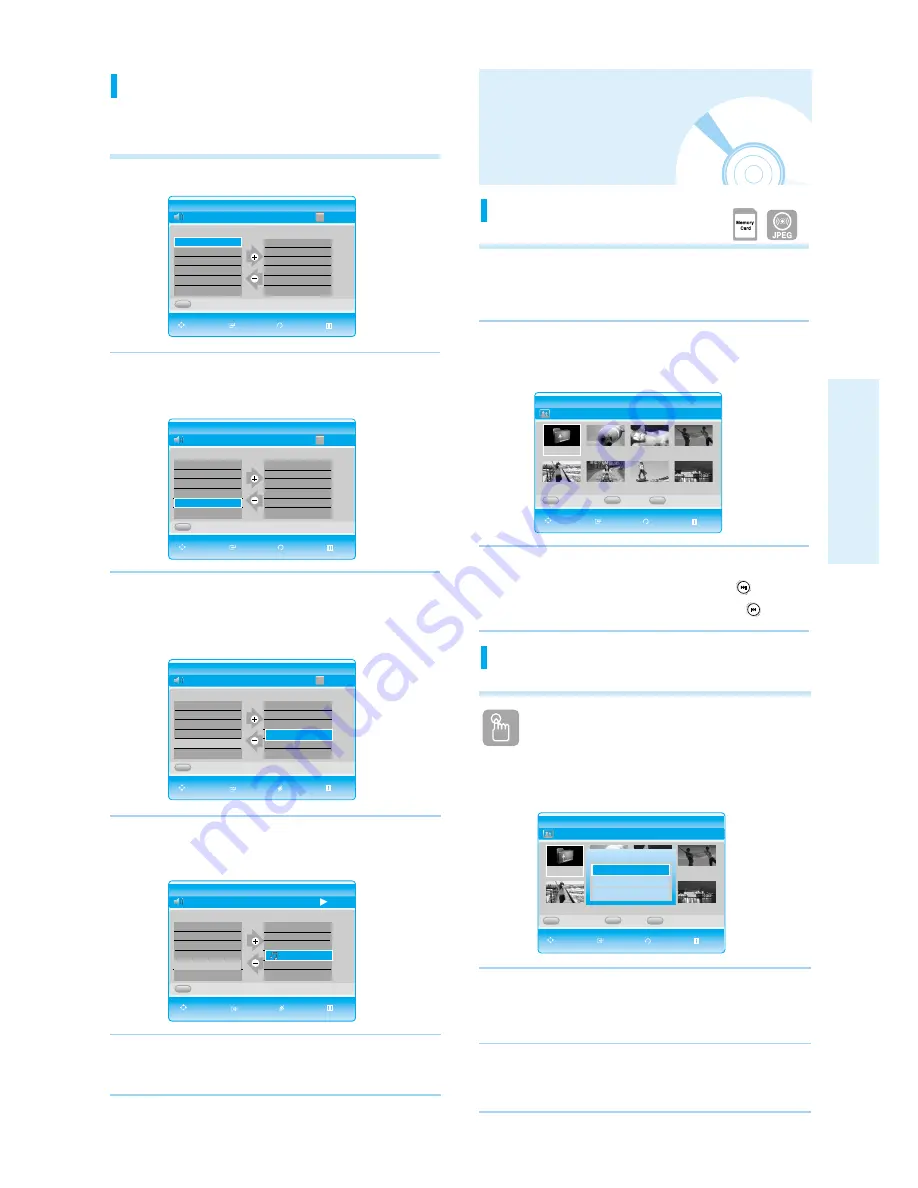
English - 35
P
layback
Playlist
You can create a playlist with up to 30 tracks.
1
Press the BLUE(D) button during the Music List playback.
2
Press the
…†
buttons to select tracks in the order
in which you want them to play, then press the
ENTER button.
3
If there is a undesired track in the playlist, press the
√…†
button to select that track, and then press the
CANCEL button.
• The selected track will be deleted.
Slide Show
Using the YELLOW(C) button
To setup follow steps 1 and 2 above.
3
Press the YELLOW(C) button.
4
Press the
…†
buttons to select the slideshow speed
(Fast, Normal, Slow), then press the ENTER button.
• The Slide Show starts and plays at the selected speed.
- To stop the Slide Show -
Press the STOP or RETURN button.
II
00:00:02
ROOT
CD
Photo List
Memory Card
Slide Show
ROOT
Image 1.jpg
Image 10.jpg
Image 11.jpg
Image 13.jpg
Image 14.jpg
Image 15.jpg
Image 16.jpg
†
Slide Show Speed
Fast
Normal
Slow
4
Press the
√…†
buttons to select the desired
Track(song) you want to hear, then press the ENTER
button.
5
To go Music List, press the RED(A) button.
Viewing a Picture
Viewing a Picture
1
Insert a JPEG disc into the disc tray.
• The Menu screen is displayed.
2
Press the
…†
buttons to select Photo, then press
the ENTER button.
• The Photo List is displayed.
3
Press the
…†œ √
buttons to select a picture.
• To see the next 8 pictures, press the SKIP (
) button.
• To see the previous 8 pictures, press the SKIP(
) button.
II
00:00:02
ROOT
CD
Photo List
Memory Card
Slide Show
II
00:00:02
TRACK 008
00:05
CD
Playlist
Music
ROOT
Image 1.jpg
Image 10.jpg
Image 11.jpg
Image 13.jpg
Image 14.jpg
Image 15.jpg
Image 16.jpg
†
Music
Music
II
00:00:02
00:00
CD
Playlist
Music
No.
Title
No.
Playlist
001 TRACK 001
…
…
002 TRACK 002
003 TRACK 003
004 TRACK 004
005 TRACK 005
006 TRACK 006
†
†
00:00
CD
Playlist
Music
No.
Title
No.
Playlist
007 TRACK 007
…
001 TRACK 002
…
008 TRACK 008
002 TRACK 004
009 TRACK 009
003 TRACK 006
010 TRACK 010
004 TRACK 008
011 TRACK 011
005 TRACK 011
012 TRACK 012
†
†
TRACK 011
00:00
CD
Playlist
Music
No.
Title
No.
Playlist
007 TRACK 007
…
001 TRACK 002
…
008 TRACK 008
002 TRACK 004
009 TRACK 009
003 TRACK 006
010 TRACK 010
004 TRACK 008
011 TRACK 011
012 TRACK 012
†
†
No.
Title
No.
Playlist
007 TRACK 007
…
001 TRACK 002
…
008 TRACK 008
002 TRACK 004
009 TRACK 009
003 TRACK 006
010 TRACK 010
TRACK 008
011 TRACK 011
012 TRACK 012
†
†
A
A
A
A
B
C
A
B
C
A
MOVE ADD RETURN EXIT
MOVE PLAY DELETE EXIT
MOVE SELECT RETURN EXIT
MOVE ADD RETURN EXIT
MOVE PLAY DELETE EXIT
MOVE SELECT RETURN EXIT






























