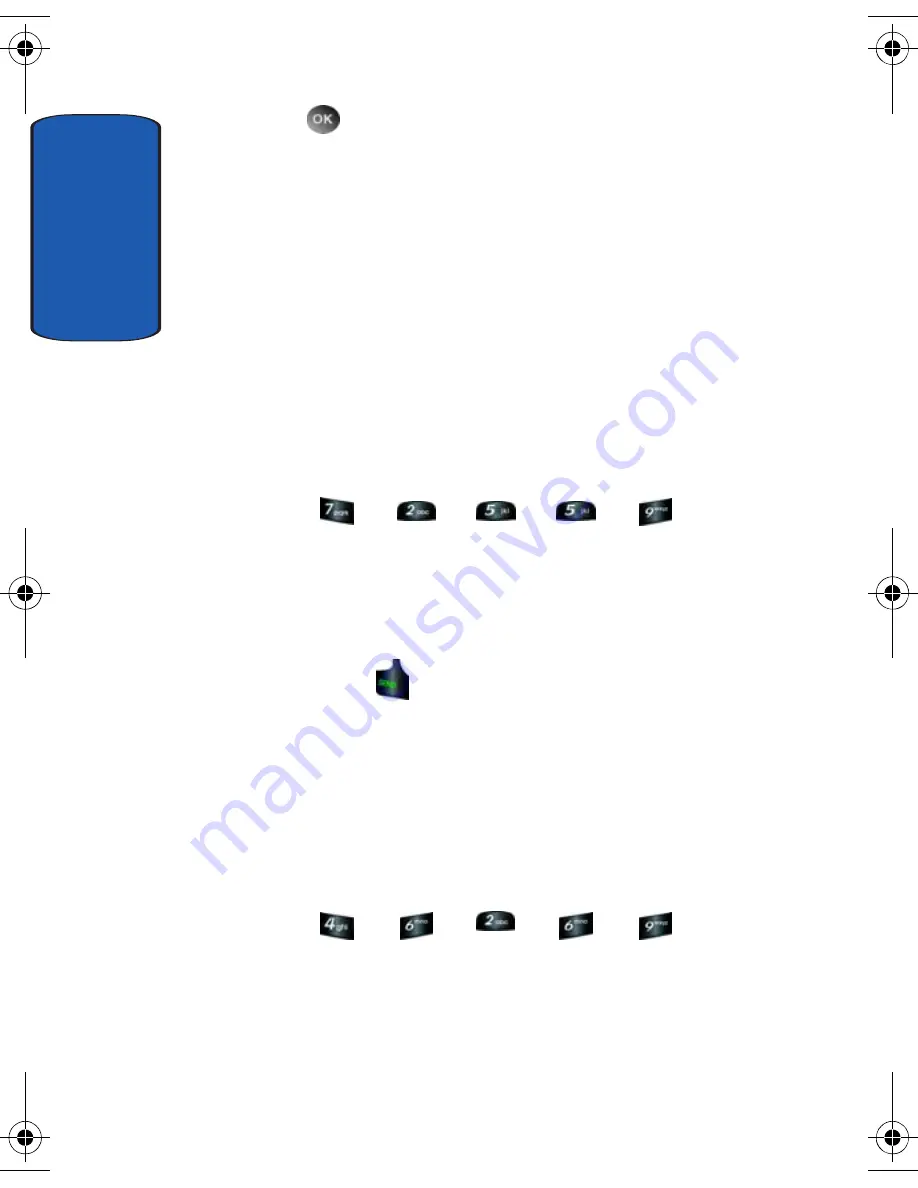
Sect
ion 8
118
and press
. Select No Connection to disable PC
Connection.
Quick Search
Quick Search
is an easy way to locate contacts in your
Address Book and Menu items.
Searching for a Contact
1.
In standby mode, press the first few numeric keys that
correspond to the letters of the contacts name.
For example, to search for “Sally” you would enter
2.
Press the
Up
navigation key. The contact name is
highlighted.
3.
Press the
key to call the contact.
Searching for a Menu Item
1.
In standby mode, press the first few numeric keys that
correspond to the letters of the Menu item name.
For example, to search for “Inbox” you would enter
2.
Press the
Down
navigation key. The menu item is
highlighted.
S
A
L
L
Y
I
N
B
O
X
a930.book Page 118 Friday, April 7, 2006 10:40 AM
Summary of Contents for A930 - Verizon Wireless
Page 4: ......
Page 50: ...50 Section 3 ...
Page 60: ...Section 4 60 ...
Page 100: ...100 Section 7 ...
Page 128: ...Section 8 128 ...
Page 154: ...154 Section 9 ...
Page 172: ...172 Section 11 ...
Page 202: ...Section 12 202 ...
Page 210: ...210 Section 13 ...






























