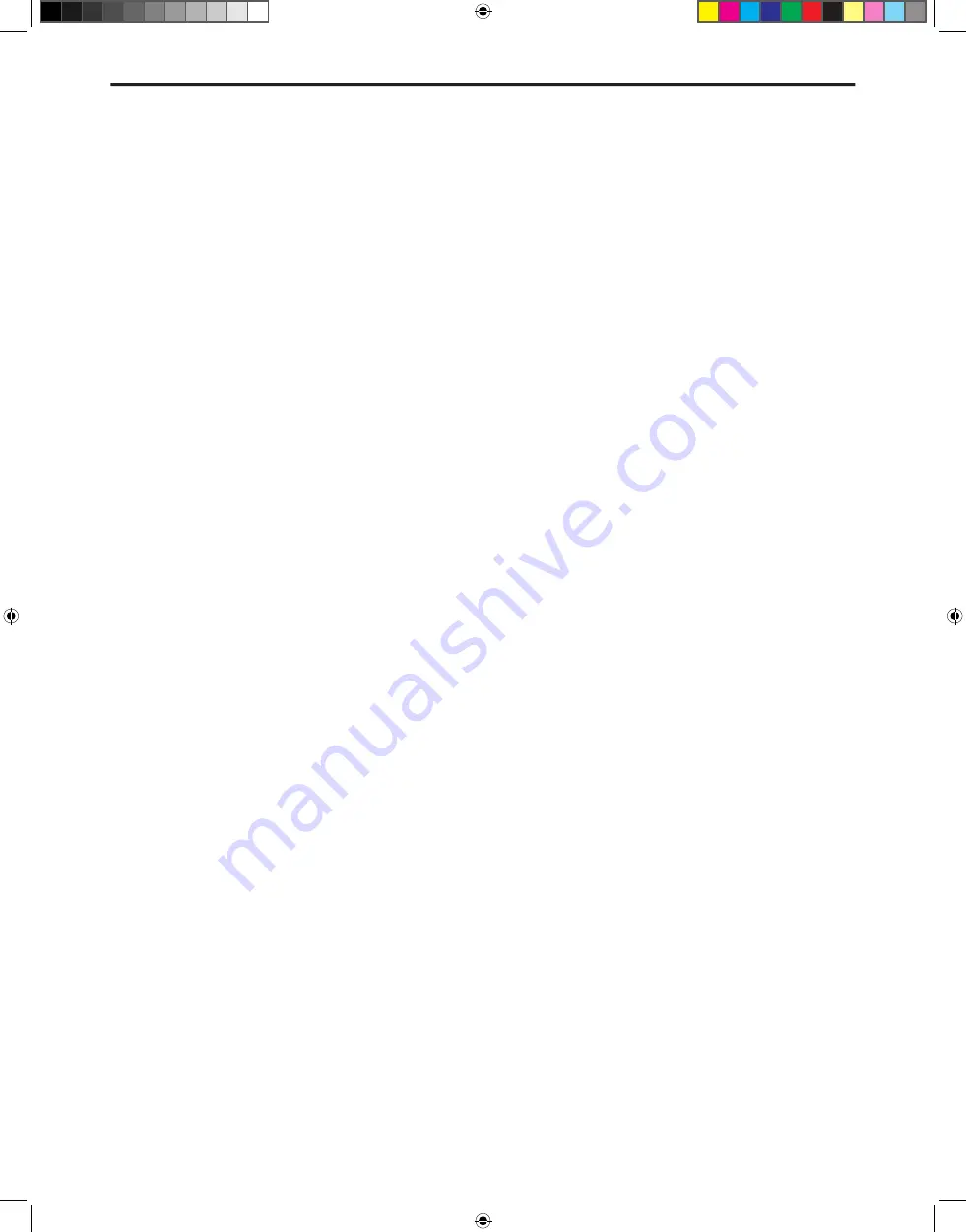
13
• To access the Feedback Sensitivity parameter, press the
FBM switch until you see the menu, FBM: Sensitivity.
The Feedback Sensitivity is used to set the threshold
that the D3500 uses to recognize feedback. Now you
can select a Sensitivity of 0 – 10. This parameter affects
both the Resonance and Dynamic filters.
• To access the Feedback Hold Time parameter, press
the FBM switch until you see the menu, FB: Hold. The
D3500’s Feedback management system uses HOLD time
to keep a filter cut after the system identifies feedback.
Now you can select a Hold time of 0 – 10. This param-
eter affects only the Dynamic filters.
• To access the Feedback Release Time parameter, press
the FBM switch until you see the menu, FB Rel.. Now
you can select a Release time of 0 – 10. If the feedback is
temporary, the D3500 will attempt to restore the fader
back to the original position. The Release time is the
time the D3500 takes to return the fader back to the
original level. This parameter affects only the Dynamic
filters.
Using the EQ section
You can control any of the 30 bands of parametric eq man-
ually by using the Filter control knobs and the EQ func-
tion. While using the EQ, is possible to set the operational
characteristics of the filter to any of four modes. Bypass,
no filter at all. Manual, which lets you set a filter like an
analog parametric equalizer. When set to Dynamic mode,
the filter is floating and will reset itself to adjust to chang-
ing feedback problems. Resonance for system and room
acoustic problems, the filters set automatically to remove
feedback and stay set to that frequency .
Note: You can page through the various parameters under
the EQ section, however you can only make edits to Gain,
Frequency and Bandwidth when the filter is set to the Manual
(1) operating mode.
The EQ Switch Has Four Clicks!
Click Menu
Function
Value
1
Mode
Filter Mode
1 (Manual),
2 (DYNAMIC),
3 (RESONANCE)
2
Frequency Filter Center Freq. 20 Hz - 20 kHz
3
Bandwidth Filter Bandwidth 1/60th - 10 Octaves
4
Gain
Filter Gain
-48 dB - +16 dB.
The following example explains how to set a filter to a spe-
cific Frequency, Bandwidth and Gain. We'll set a 1/3 octave
filter with -48 dB of cut at 250 Hz.
• Press the LINK switch so that the green LED lights, indi-
cating the left and right channels are linked together.
Operating the D3500
• Select the active filters by pressing the Channel 1 Filter
Select Switch. At this point you will notice that the
green Selection LED for filter 1 is lit on both channels.
This indicates that the filters are ready to be set-up and
engaged.
• Press the EQ switch until the yellow LED is lit. Be sure
that the EQ IN switch is Illuminated .
• Press the EQ switch a few times until it reads; Mode.
• Use the data wheel to select Mode 1 (Manual).
• Now, use the FREQUENCY control knob and LCD display
to adjust the filter center frequency to 250 Hz.
•
Next, use the BANDWIDTH control knob and LCD dis-
play to adjust the filter bandwidth frequency 20/60
octave, or 1/3 octave.
•
Now, turn the GAIN control knob counter clockwise,
Now
Now
while watching the LCD display and adjusting the gain
frequency to -48 dB.
Using the Internal Noise GATE
The D3500 digital effect section includes a digital noise
gate that can be very useful in eliminating the system
hums and buzzes that may occur, especially when you are
using your system in different venues. A noise gate is a
powerful dynamics processor that works like an automatic
mute. Simply put, when the desired signal is present, the
gate is open and the sound can be heard. When the signal
is soft, like when the music stops, and all that's left are the
hums, buzzes and system noise floor, the gate is closed.
The D3500 GATE has variable control over Threshold and
Release time. Threshold is the level you set at which the
noise gate will close (mute the sound). You want to set a
level in between the noise floor and the normal operating
level of your program. Release Time is the amount of time
the D3500’s Gate takes to reduce the signal to off after the
signal falls below the Threshold level.
The Noise Gate Switch Has Two Clicks!
Click Menu
Function
Value
1
Gate Rel.
Release Time
0 - 100 % (2 to
15 sec.)
2
Gate Th.
Threshold Level
0 - -100 dB
To operate the D3500 digital noise GATE, follow these
simple steps:
• Press the GATE switch so that the yellow LED is lit.
• Now, engage the effect by pressing the IN / OUT switch
until the yellow LED lights.
D3500_ownman_v1_2.indd 13
9/4/05 5:20:11 PM




























