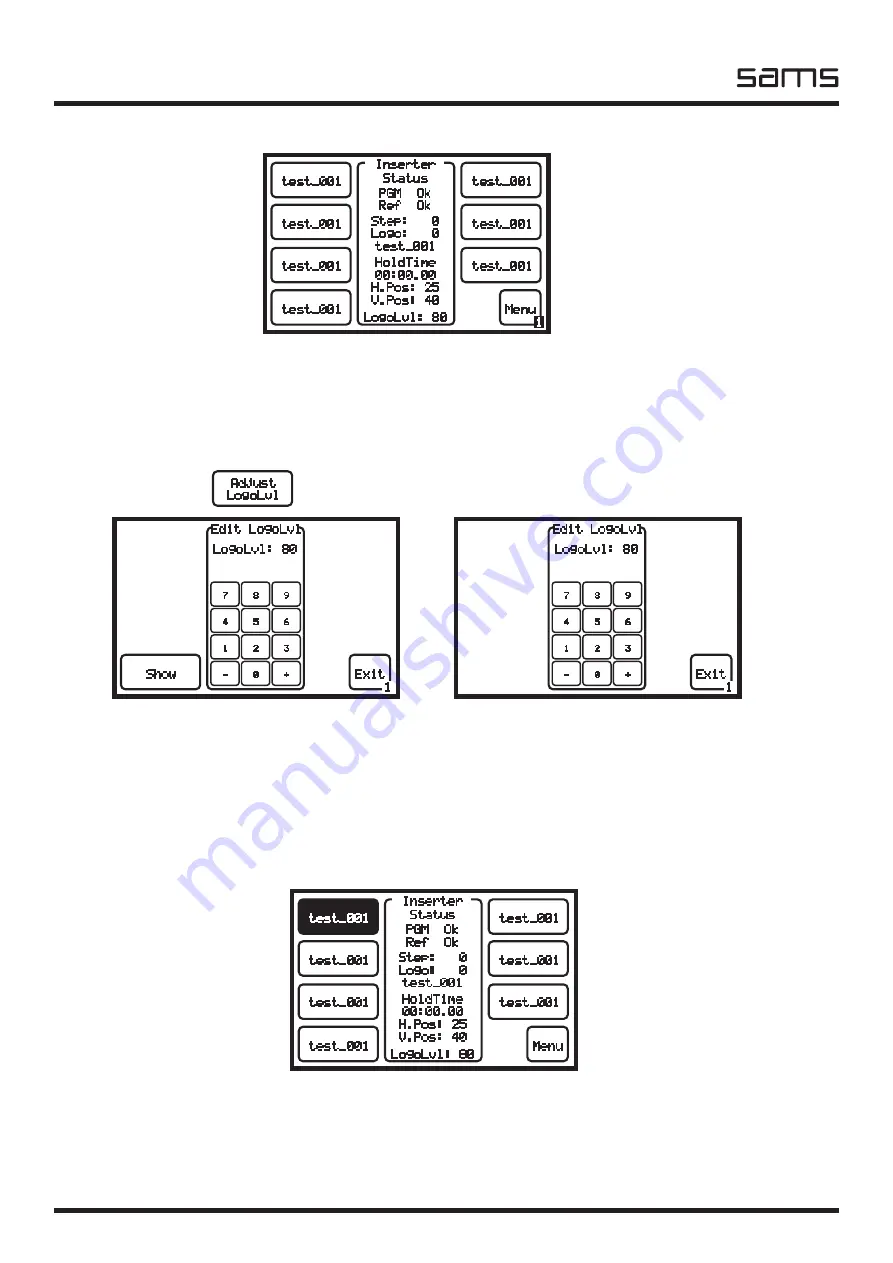
ADVIN
Inserters
elektronik
Sams elektronik d.o.o. • [email protected] • www.sams.rs
22
ADJUST LOGO LEVEL
Press ADJUST LOGO LVL button in the menu. In a new menu select the level of transparency. Choose
transparency by typing the number in the numerical keypad or by pressing the plus and minus. Currently
selected transparency will be displayed above the numeric keypad. When you have selected the desired
transparency, click the Show button. Transparency will replace with new selected in active macro. SHOW
button is no longer displayed. If you do not like it, you can change it, but this time any change is visible
both in program and in the preview output (unless it is pressed LOGO OFF).
test_001
DigiVIN-1
Status
SDI Ok
Ref Ok
Step: 0
Logo: 0
test_001
HoldTime
00:00.00
H.Pos: 25
V.Pos: 40
LogoLvl: 80
test_001
test_001
test_001
test_001
test_001
test_001
Menu
test_001
DigiVIN-1
Status
SDI Ok
Ref Ok
Step: 0
Logo: 0
test_001
HoldTime
00:00.00
H.Pos: 25
V.Pos: 40
LogoLvl: 80
test_001
test_001
test_001
test_001
test_001
test_001
Menu
Menu
Select Logo
Logo: 0
test_001
Show
Exit
-
0
+
1
2
3
4
5
6
7
8
9
Select Action
Logo Off
-
0
+
1
2
3
4
5
6
7
8
9
Get Logo
Get Logo
Adjust
LogoLvl
Adjust
LogoLvl
Macro
Edit
Macro
Edit
Adjust
HV Pos.
Adjust
HV Pos.
Edit
GPI
Edit
GPI
Exit
1
1
PlayList
PlayList
Logo
Position
Logo
Position
Logo
Level
Logo
Level
FadeIn
Time
FadeIn
Time
Exit
1
Gpi A
Close
Gpi A
Open
Gpi B
Open
Gpi B
Close
Exit
1
Select Step
Step: 0
-
0
+
1
2
3
4
5
6
7
8
9
Logo: 0
test_001
Logo: 0
test_001
Step
HoldTime
00:00.00
HoldTime
00:00.00
Exit
Anim
Wiz
Ins
Step
Del
Step
Min
Sec
Frm
1
Edit Position
Hor.Pos: 25
-
0
+
1
2
3
4
5
6
7
8
9
Ver.Pos
40
Hor. Pos
Exit
1
Edit Position
Ver.Pos: 40
-
0
+
1
2
3
4
5
6
7
8
9
Ver.Pos
Hor. Pos
25
Exit
1
Select Logo
Logo: 0
test_001
-
0
+
1
2
3
4
5
6
7
8
9
Logo
Step: 0
HoldTime
00:00.00
Exit
Anim
Wiz
1
Edit HoldTime
HoldTime
00:00.00
-
0
+
1
2
3
4
5
6
7
8
9
Step: 0
HoldTime
Exit
Anim
Wiz
1
Logo: 0
test_001
OK
Sel.Final Logo
Logo: 0
test_001
-
0
+
1
2
3
4
5
6
7
8
9
Step: 0
Exit
Anim
Wiz
1
1
Edit LogoLvl
LogoLvl: 80
Show
Exit
-
0
+
1
2
3
4
5
6
7
8
9
1
Edit LogoLvl
LogoLvl: 80
Show
Exit
-
0
+
1
2
3
4
5
6
7
8
9
1
Edit FadeIn
FadeIn: 5.0s
Exit
-
0
+
1
2
3
4
5
6
7
8
9
1
HV Position
H: 25
V: 40
Show
Exit
<
>
^
^
1
Press EXIT button to exit the menu. Press EXIT again to return to the main screen.
Since the active macro partially changed, when return to the first page, active macro button will be
marked. The number in lower-right corner is now not present on the main page.
test_001
DigiVIN-1
Status
SDI Ok
Ref Ok
Step: 0
Logo: 0
test_001
HoldTime
00:00.00
H.Pos: 25
V.Pos: 40
LogoLvl: 80
test_001
test_001
test_001
test_001
test_001
test_001
Menu
test_001
DigiVIN-1
Status
SDI Ok
Ref Ok
Step: 0
Logo: 0
test_001
HoldTime
00:00.00
H.Pos: 25
V.Pos: 40
LogoLvl: 80
test_001
test_001
test_001
test_001
test_001
test_001
Menu
Menu
Select Logo
Logo: 0
test_001
Show
Exit
-
0
+
1
2
3
4
5
6
7
8
9
Select Action
Logo Off
-
0
+
1
2
3
4
5
6
7
8
9
Get Logo
Get Logo
Adjust
LogoLvl
Adjust
LogoLvl
Macro
Edit
Macro
Edit
Adjust
HV Pos.
Adjust
HV Pos.
Edit
GPI
Edit
GPI
Exit
1
1
PlayList
PlayList
Logo
Position
Logo
Position
Logo
Level
Logo
Level
FadeIn
Time
FadeIn
Time
Exit
1
Gpi A
Close
Gpi A
Open
Gpi B
Open
Gpi B
Close
Exit
1
Select Step
Step: 0
-
0
+
1
2
3
4
5
6
7
8
9
Logo: 0
test_001
Logo: 0
test_001
Step
HoldTime
00:00.00
HoldTime
00:00.00
Exit
Anim
Wiz
Ins
Step
Del
Step
Min
Sec
Frm
1
Edit Position
Hor.Pos: 25
-
0
+
1
2
3
4
5
6
7
8
9
Ver.Pos
40
Hor. Pos
Exit
1
Edit Position
Ver.Pos: 40
-
0
+
1
2
3
4
5
6
7
8
9
Ver.Pos
Hor. Pos
25
Exit
1
Select Logo
Logo: 0
test_001
-
0
+
1
2
3
4
5
6
7
8
9
Logo
Step: 0
HoldTime
00:00.00
Exit
Anim
Wiz
1
Edit HoldTime
HoldTime
00:00.00
-
0
+
1
2
3
4
5
6
7
8
9
Step: 0
HoldTime
Exit
Anim
Wiz
1
Logo: 0
test_001
OK
Sel.Final Logo
Logo: 0
test_001
-
0
+
1
2
3
4
5
6
7
8
9
Step: 0
Exit
Anim
Wiz
1
1
Edit LogoLvl
LogoLvl: 80
Show
Exit
-
0
+
1
2
3
4
5
6
7
8
9
1
Edit LogoLvl
LogoLvl: 80
Show
Exit
-
0
+
1
2
3
4
5
6
7
8
9
1
Edit FadeIn
FadeIn: 5.0s
Exit
-
0
+
1
2
3
4
5
6
7
8
9
1
HV Position
H: 25
V: 40
Show
Exit
<
>
^
^
1
test_001
Inserter
Status
PGM Ok
Ref Ok
Step: 0
Logo: 0
test_001
HoldTime
00:00.00
H.Pos: 25
V.Pos: 40
LogoLvl: 80
test_001
test_001
test_001
test_001
test_001
test_001
Menu
test_001
Inserter
Status
PGM Ok
Ref Ok
Step: 0
Logo: 0
test_001
HoldTime
00:00.00
H.Pos: 25
V.Pos: 40
LogoLvl: 80
test_001
test_001
test_001
test_001
test_001
test_001
Menu
Menu
Get Logo
Adjust
LogoLvl
Adjust
LogoLvl
Macro
Edit
Macro
Edit
Adjust
HV Pos.
Adjust
HV Pos.
Edit
GPI
Exit
1
1
PlayList
PlayList
Logo
Position
Logo
Position
Logo
Level
FadeIn
Time
Exit
SC Phase
0/ 0
-
0
+
1
2
3
4
5
6
7
8
9
Select
input
CVBS
CVBS&Y/C
Select
outpit
Exit
H. Phase
0
-
0
+
1
2
3
4
5
6
7
8
9
Exit
1
Edit LogoLvl
LogoLvl: 80
Show
Exit
-
0
+
1
2
3
4
5
6
7
8
9
1
HV Position
H: 25
V: 40
Show
Exit
<
>
^
^
1
test_001
Inserter
Status
PGM Ok
Ref Ok
Step: 0
Logo: 0
test_001
HoldTime
00:00.00
H.Pos: 25
V.Pos: 40
LogoLvl: 80
test_001
test_001
test_001
test_001
test_001
test_001
Menu
test_001
Inserter
Status
PGM Ok
Ref Ok
Step: 0
Logo: 0
test_001
HoldTime
00:00.00
H.Pos: 25
V.Pos: 40
LogoLvl: 80
test_001
test_001
test_001
test_001
test_001
test_001
Menu
Menu
Get Logo
Adjust
LogoLvl
Adjust
LogoLvl
Macro
Edit
Macro
Edit
Adjust
HV Pos.
Adjust
HV Pos.
Edit
GPI
Exit
1
1
PlayList
PlayList
Logo
Position
Logo
Position
Logo
Level
FadeIn
Time
Exit
SC Phase
0/ 0
-
0
+
1
2
3
4
5
6
7
8
9
Select
input
CVBS
CVBS&Y/C
Select
outpit
Exit
H. Phase
0
-
0
+
1
2
3
4
5
6
7
8
9
Exit
1
Edit LogoLvl
LogoLvl: 80
Show
Exit
-
0
+
1
2
3
4
5
6
7
8
9
1
HV Position
H: 25
V: 40
Show
Exit
<
>
^
^
1
Since the active macro is changed, return to the main screen. Previous active macro will not be marked.
Inverted number is now displayed on the main screen showing the previously active macro. You can
activate any other macro than that was previously active.

























