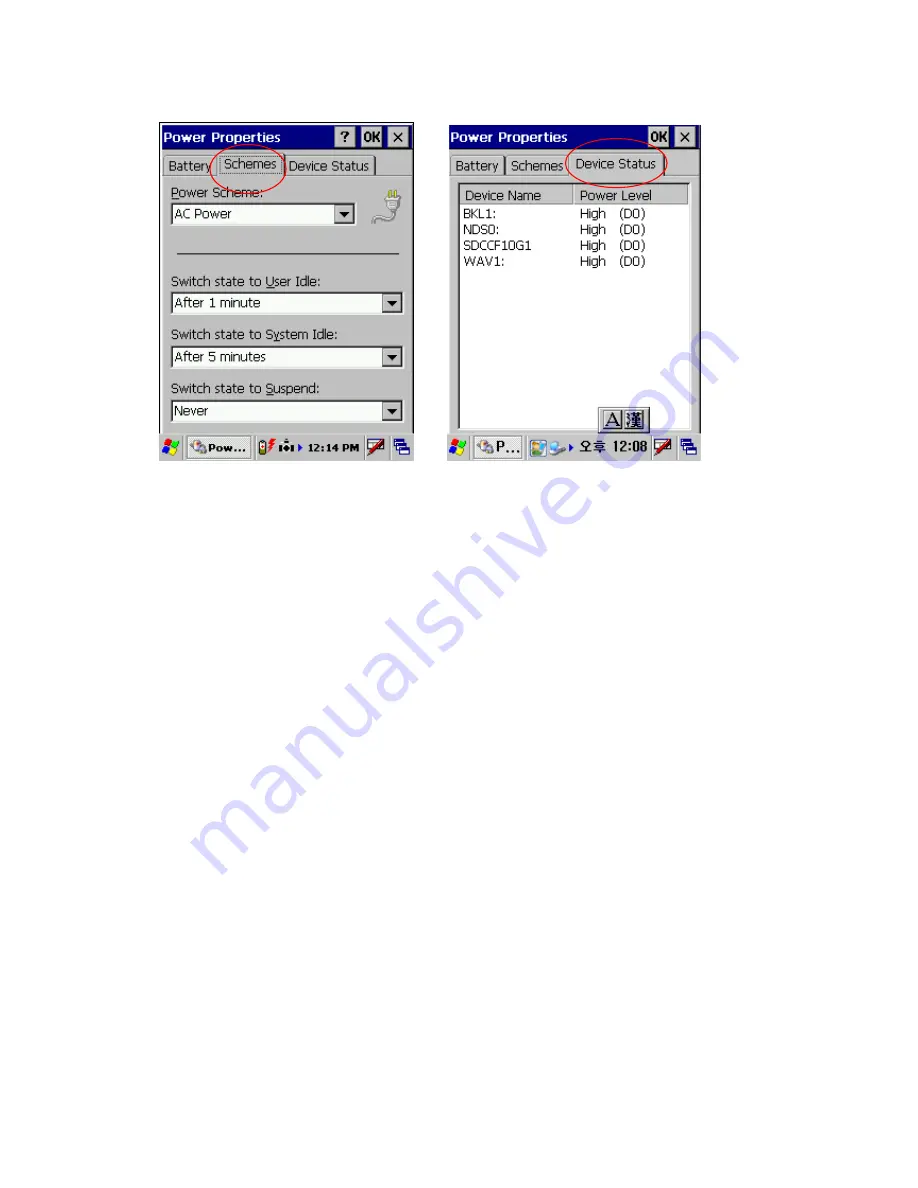
Page
16
6/24/2010
Power schemes Device status
3.5 Turn on SmartPay Plus
Check the backup battery switch position, to turn on SmartPay Plus unit it has to be up position.
Use stylus pen to turn it on.
Connect the main battery to SmartPay Plus main unit. Make sure that battery is fully charged for 5 hours,
before it is used first time.
3.6 Turn off SmartPay Plus
To power off SmartPay Plus, hold the power key for 3 seconds, which will put the unit in sleep mode. LCD
backlight can be turned on/off by one touch on/off of the power key.
Summary of Contents for Sammi Paytech SmartPay Plus
Page 1: ...Page 1 6 24 2010 SmartPay Plus Quick Reference Guide Sammi Paytech co ltd Ver 1 0 June 2010 ...
Page 15: ...Page 15 6 24 2010 Awake mode while charging ...
Page 19: ...Page 19 6 24 2010 Ver SP0 03 Ver SP0 03 Ver SP0 03 ...
Page 36: ...Page 36 6 24 2010 3 Enter card number 4 Enter Valid period of the card ...
Page 38: ...Page 38 6 24 2010 7 Click Prt English button to print 8 Click Exit button to close program ...
Page 44: ...Page 44 6 24 2010 ...
Page 49: ...Page 49 6 24 2010 7 6 Finger Print Program execution Character Screen AE2510_Demo ...
Page 52: ...Page 52 6 24 2010 User enroll Finger Print and identify ...
Page 63: ...Page 63 6 24 2010 Select Finish to complete the installation Select Yes to reboot the Pc ...






























