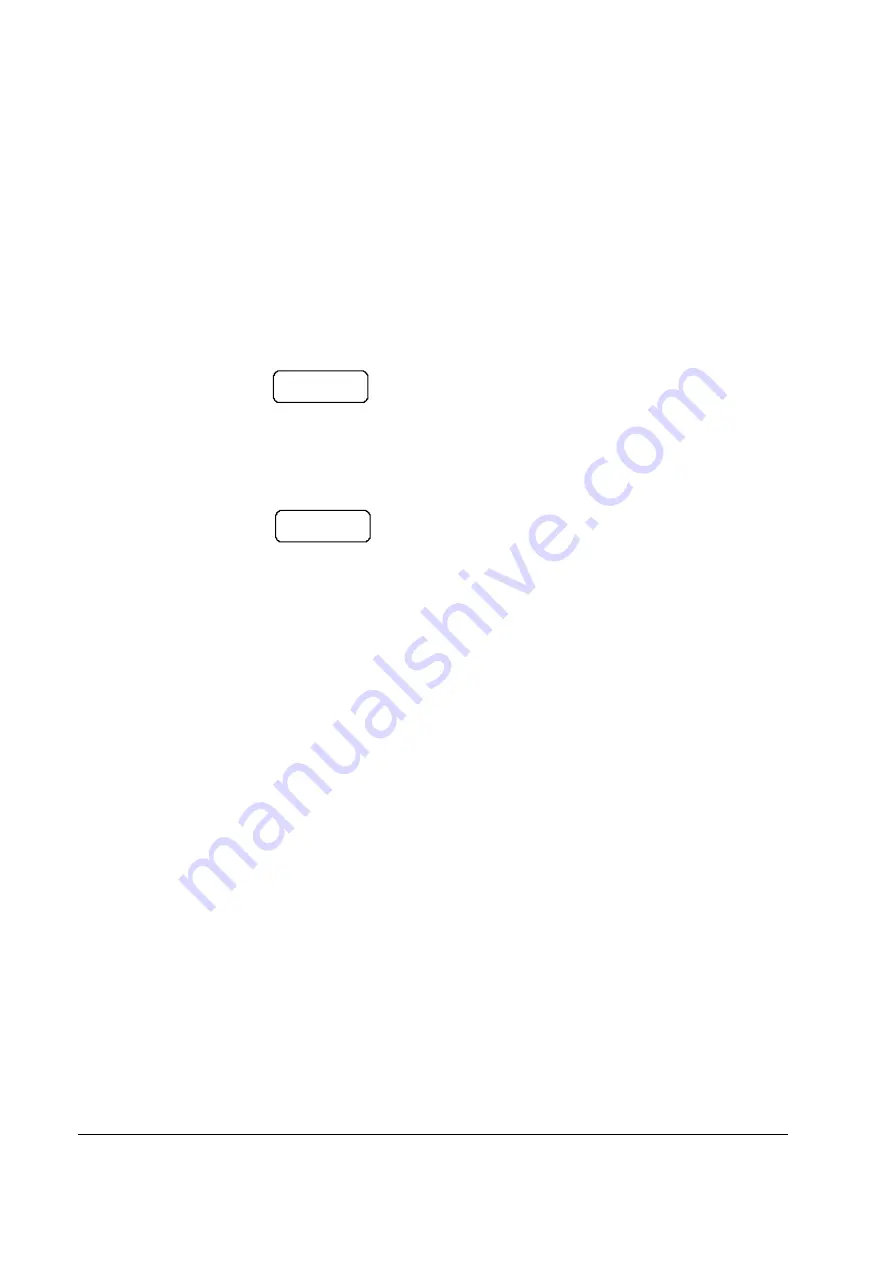
42
•
Operating Instructions
ER-390 Series
Price Change Item
The
PRICE CHANGE
key allows you to change PLU price when you sale the item.
Before you use this key, the price change item option of the PLU should be programmed
first.
1. Press the
Price Change
key.
PRICE CHANGE
2. Enter the PLU No.
3. Enter the Price.
4. Press the
Price Change
key again to to sale the item.
PRICE CHANGE
Summary of Contents for ER-390 SERIES
Page 4: ......
Page 31: ...ER 390 Series Operating Instructions 23 0 X TIME...
Page 35: ...ER 390 Series Operating Instructions 27 1 29 CLERK 1 No 000011 00001...
Page 42: ...34 Operating Instructions ER 390 Series 1 29 CLERK 1 No 000011 00001...
Page 68: ...60 Operating Instructions ER 390 Series CLERK 1 No 000011 00001...
Page 183: ...ER 390 Series Program Mode Programming 175...
Page 196: ...188 Sample Reports ER 390 Series 0 00 continued...






























