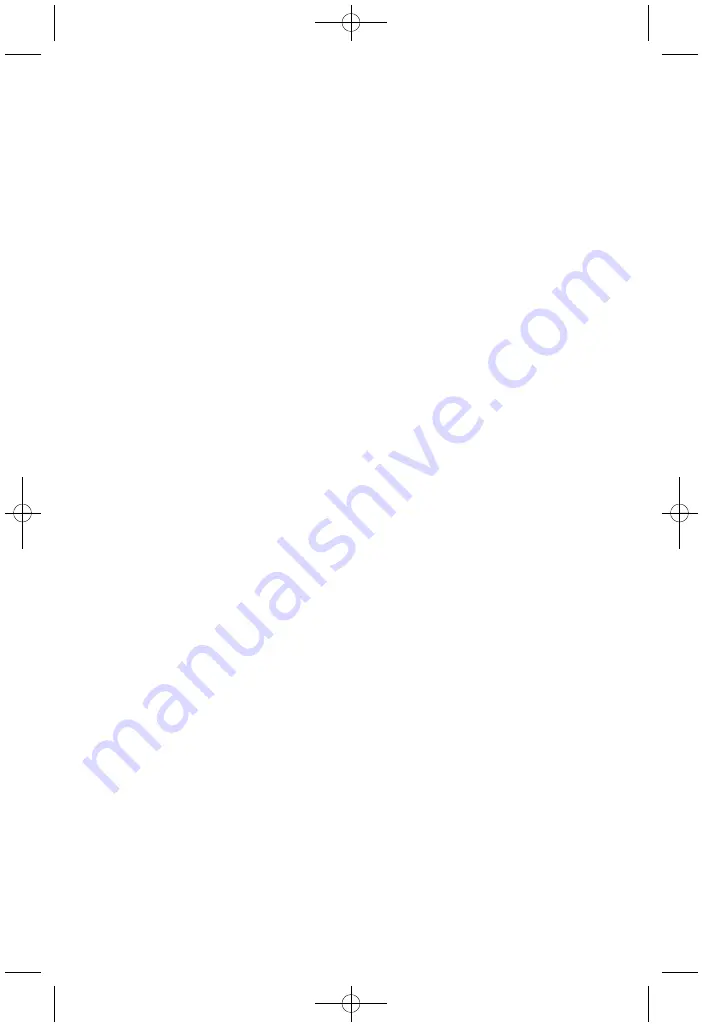
MEMORY FUNCTION
You can set up to 3 cooking programs in the microwave MEMORY. Each
program can have 1 or 2 stage cooking.
Setting the Memory Program
To Program Single Stage Cooking:
1. Press 0/ MEMORY once to set program 1. The number 1 will appear in
the display. (Press twice for the program 2 and three times for program
3).
2. Press TIME COOK then the NUMBER KEYS to input the cooking time. (Ex.
3 minutes and 25 seconds press 0 - 3 – 2 – 5.)
3.
Press POWER to set the power level. Press the number keys to adjust the
power level.
4. Press START/+30 SEC to save the setting.
To Program Multi-Stage Cooking:
1. Press MEMORY once to set program 1. The number 1 will appear in the
display. (Press twice for the program 2 and three times for program 3.)
2. Follow the instructions in the Multi-Stage Cooking section.
3. Press START/+30 SEC to save the setting.
19
Booklet_MW-2078_Eng.qxd:Salton Booklet 4/30/10 11:42 AM Page 19



















