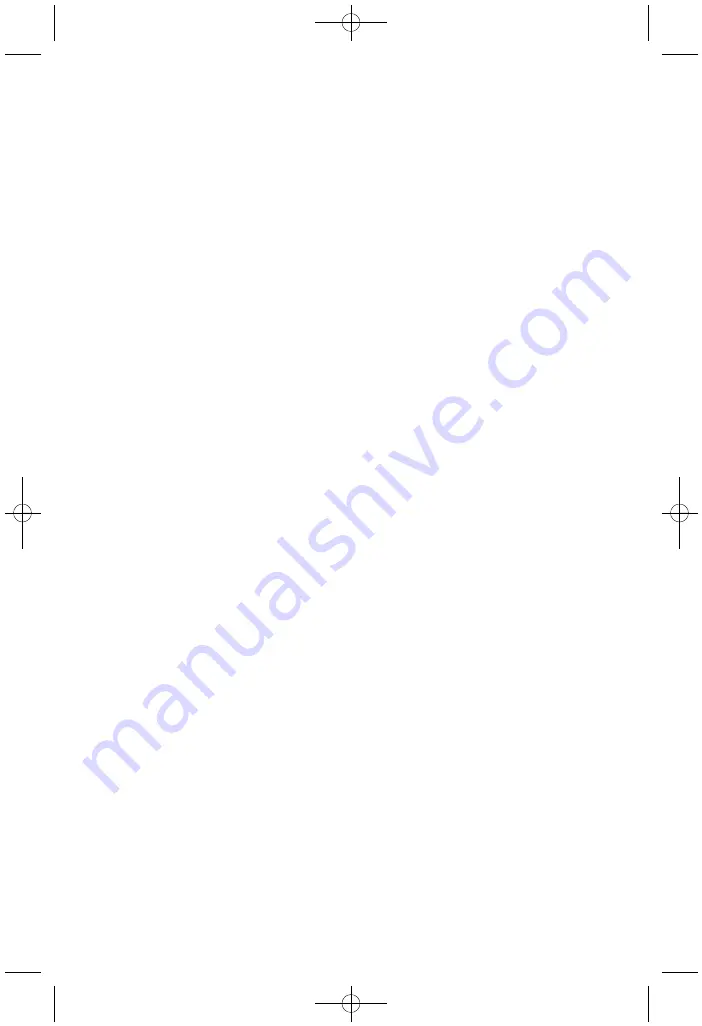
NOTE:
• If the numbers you are inputting are not within the time range then
the numbers will not show in the display.
• In the process of setting the clock, if the STOP/CLEAR pad is pressed or if there
is no operation for 1 minute, the oven will go back to the former setting
automatically.
Setting the Kitchen Timer
1. Press KITCHEN TIMER keypad and 00:00 will light up in
the display window.
2. Press the number keys and enter the amount of time for the timer. The
maximum time is 99 minutes and 99 seconds.
NOTE:
To set less than a 4 digit
time (Ex. 1 minute 30 seconds) the first digit should be a ‘0’ (0130).
3. Press the START/+30 SEC pad to confirm the setting and start the timer.
The time will countdown in the display window.
4. When the preset time has expired the buzzer will sound 5 times.
Note:
If the kitchen timer is set, you cannot set any other programs.
Setting the Child Lock
1. Press STOP/CLEAR and hold for 3 seconds. The microwave will beep and the
time will no longer be displayed in the Display Window. You will not be able
to enter any information on the Control Panel or use the Microwave.
2. To unlock the Control Panel, press STOP/CLEAR for 3 seconds. The microwave
will beep and the time will be shown in the Display Window. You can now use
the Microwave.
13
Booklet_MW-2078_Eng.qxd:Salton Booklet 4/30/10 11:42 AM Page 13























