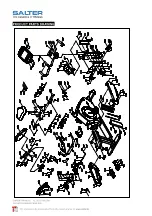OWNER’S MANUAL V112019 ENGLISH
M-9590 RECUMBENT BIKE KOR
This manual can be downloaded from the customer area on
www.salter.es
e
.
SET LEVEL:
1. After the
ENTER
button,
LED will
display the scrolling message
“SET LEVEL 1
”. NOTE:
The
DEFINE USER PROGRAM
allows
the user to manually set the resistance LEVEL, the console will
divide the time into 16 intervals. The user could through their
preference to set the desired resistance LEVEL in each time
interval.
2. Use
UP (
▲
)
or
DOWN (
▼
)
button to set the
EACH TIME
INTERVAL OF RESISTANCE LEVEL (1 ~ 20 RESISTANCE
LEVELS; 1 RESISTANCE LEVEL INCREMENT).
Then press
ENTER
button to
confirm.
3. Continue following the above process to finish setting the
preference
RESISTANCE LEVEL
in 16 time intervals. The
program profile will be storied
in the memory after setup.
f.
START WORKOUT:
Press
START
button to start exercise.
•
During workout, the
TENSION LEVEL
is
allowed to adjust at any time by pressing
UP
(
▲
)
or
DOWN (
▼
)
button to match your
workout goal.
3
”
ENDING THE PROGRAM:
a.
ENTER COOL DOWN MODE:
Press
CLEAR REST
button one time to enter
COOL DOWN
Mode.
•
Cool Down is an important aspect of your
workout because it helps reduce muscle stiffness and soreness.
In addition, Cool Down allows your heart rate to return to normal,
resting state.
•
During Cool Down Mode, the resistance will return to the lowest
resistance level.
•
Cool Down time is depending on the length of your workout.
Your Workout Time
Cool Down Time
Within 5 minutes
60 seconds
5 ~ 9:59 minutes
90 seconds
10 ~ 19:59 minutes
120 seconds
20 ~ 29:59 minutes
180 seconds
30 ~ 39:59 minutes
240 seconds
More than 40 minutes
300 seconds