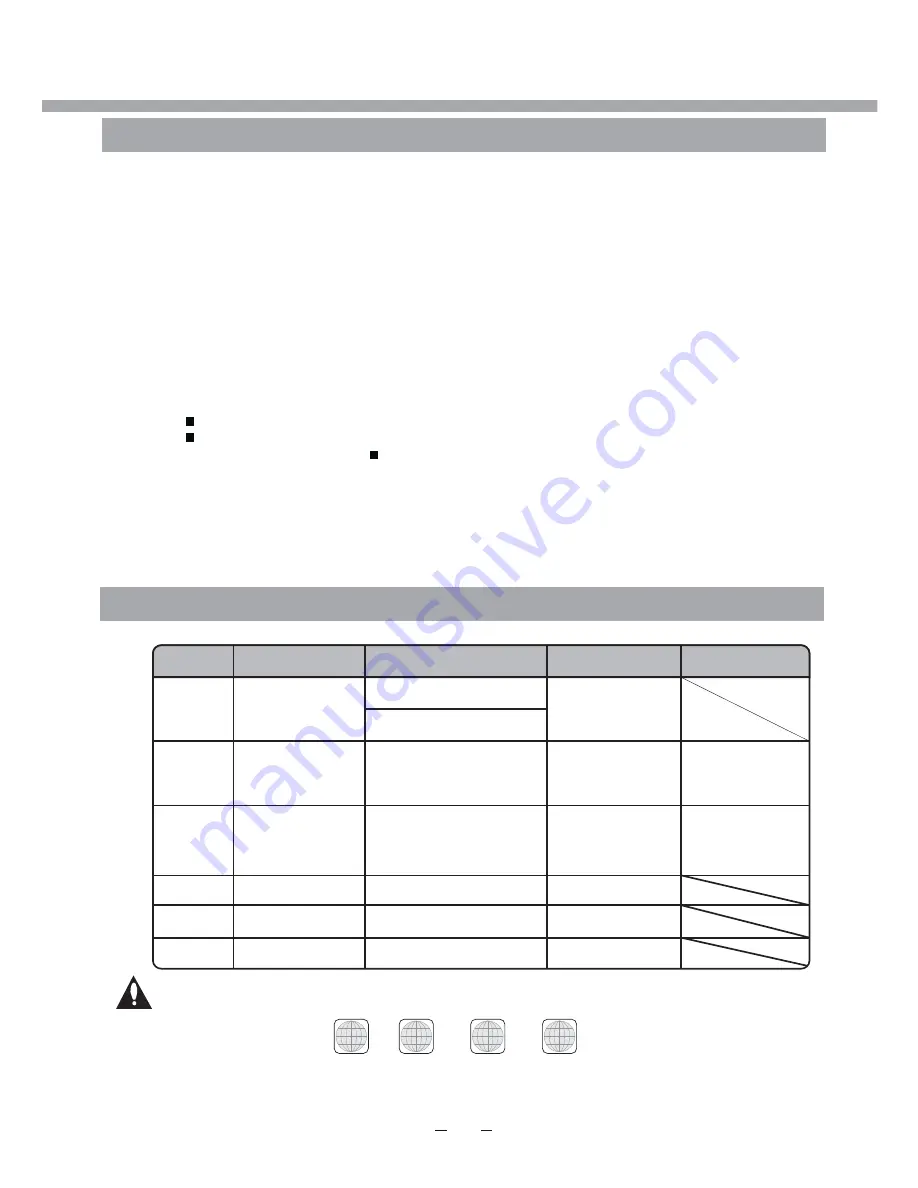
DVD OPERATION
BASIC OPERATION
4
. Title playback (for DVD disc only)
- Press
TITLE
button, there will have an on screen indication “
Title Menu
”.
I►
- Press the direction or numeric buttons to select your favorite title.
- Then will play from the first chapter of the selected title.
-
Press button Twice to stop. Press
II/►
button to start from beginning.
-
In order to protect the disc, press button then press
button to take the disc out. When the
disc is ejected, hold the disc edge slightly and take it from the eject direction to prevent scratches.
-
When not using the DVD function (in stand-by mode or using others modes for a long time), please
take out the disc to protect the DVD loader and the disc.
-
Press button once to stop. Press
II/►
button to resume from where you stopped.
3. Play the DVD
- According to the disc content, the disc menu will display for your selection. When playing the disc,
you may use
II/►
button to toggle between Play and Pause mode. This product also supports Menu,
Title, Sequential and Program playback.
NOTE:
- For some discs, after loading the content of the disc, need to press
II/►
or select from the disc
menu to start.
- Please make sure when inserting the Disc, the mirror (record) side of the disc should be
facing you.
When inserting the Disc incorrectly, you may damage the DVD mechanism.
2. Insert Disc to DVD
- Insert the Disc to the Disc slot (mirror (record) side of the disc has to face towards front of the unit),
the player will load the disc automatically.There will have an on screen indication “
” then
“
LOADING
”. After loading the disc content, it will switch to play mode automatically. If the disc is
already placed inside, the disc will be read automatically.
CLOSE
1. Turn ON and OFF the DVD function
- Turn on the
L
E
D TV
and then press
SOURCE
repeatedly to select DVD mode.
SUPPORTING DVD FORMAT
This products can play the following format of DVD disc.
Disc Type
Disc Size (Diameter
)
Recorded Time
Recorded Content
Remarks
DVD
12cm
Single side:120mins. Approx
Double side:240mins. Approx
DVD format:
Compressed digital
audio and video
Super VCD
12cm
45mins. Approx
MPEG2
Compressed digital
audio and video
Include SVCD
VCD
12cm
74mins. Approx
MPEG1
Compressed digital
audio and video
Include:
VCD2.0/ VCD1.1
VCD1.0/ DVCD
CD
12cm
74mins. Approx
CD-DA: Digital audio
HD-CD
12cm
74mins. Approx
HD-DA: Digital audio
MP3/JPEG
12cm
600mins. Approx
Digital audio
NOTE:
Also support DVD-R, CD-R, CD-RW playback.
WARNING! DO NOT INSERT OR PLAY 8CM DISC, THEY WILL GET STUCK.
Region Code
As it is usual for DVD movies to be released at different times in different regions of the world, all players
have region codes and discs can have an optional region code. If you load a disc of a different region
code into your player you will see the region code notice on the screen. The disc will not playback and
should be unloaded.
36
2
ALL
2
1
2
4
1
3
Summary of Contents for 22LED6105CD
Page 52: ...PROBLEEMOPLOSSING...
Page 57: ...LED COLOUR TV 22LED6105CD 22LED6115CDW...
Page 63: ...LABEL SIDE green OPTION PANEL BUTTON FUNCTIONS FRONT PANEL...
Page 68: ...REMOTE CONTROL BATTERY INSTALLATION 6...
Page 111: ......
Page 164: ...4 UTILISATION DU DVD...
















































